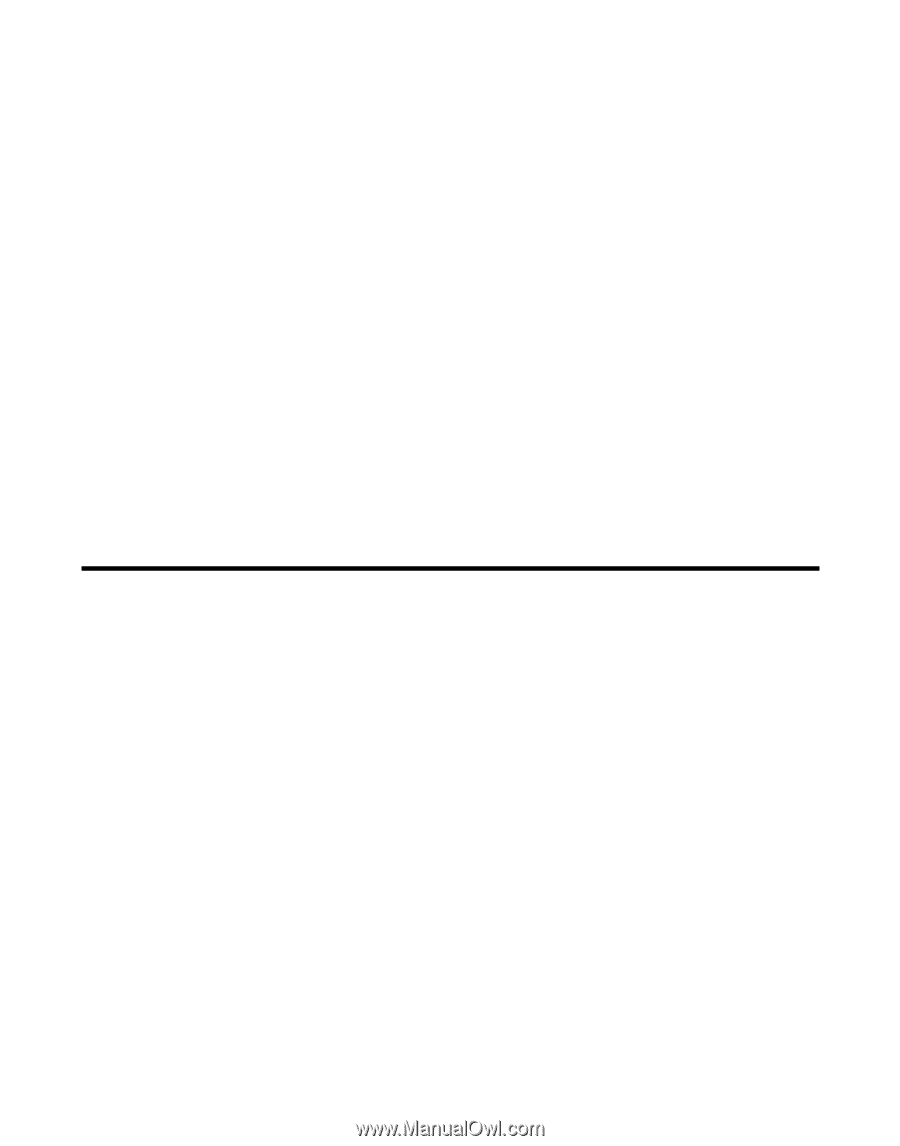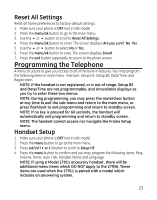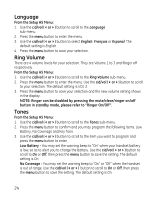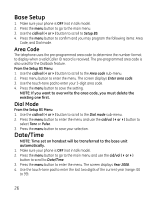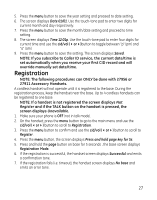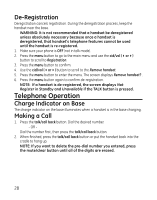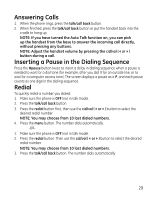GE 27956FE1 User Guide - Page 28
Telephone Operation
 |
UPC - 044319805383
View all GE 27956FE1 manuals
Add to My Manuals
Save this manual to your list of manuals |
Page 28 highlights
De-Registration Deregistration cancels registration. During the deregistration process, keep the handset near the base. WARNING: It is not recommended that a handset be deregistered unless absolutely necessary because once a handset is deregistered, that handset's telephone features cannot be used until the handset is re-registered. 1. Make sure your phone is OFF (not in talk mode). 2. Press the menu button to go to the main menu and use the cid/vol (3or4) button to scroll to Registration. 3. Press the menu button to confirm. 4. Use the cid/vol (3or4) button to scroll to the Remove handset. 5. Press the menu button to enter the menu. The screen displays Remove handset? . 6. Press the menu button again to confirm de-registration. NOTE: If a handset is de-registered, the screen displays Not Register in Standby and Unavailable if the TALK button is pressed. Telephone Operation Charge Indicator on Base The charge indicator on the base illuminates when a handset is in the base charging. Making a Call 1. Press the talk/call back button. Dial the desired number. - OR - Dial the number first, then press the talk/call back button. 2. When finished, press the talk/call back button or put the handset back into the cradle to hang up. NOTE: If you want to delete the pre-dial number you entered, press the mute/clear button until all of the digits are erased. 28