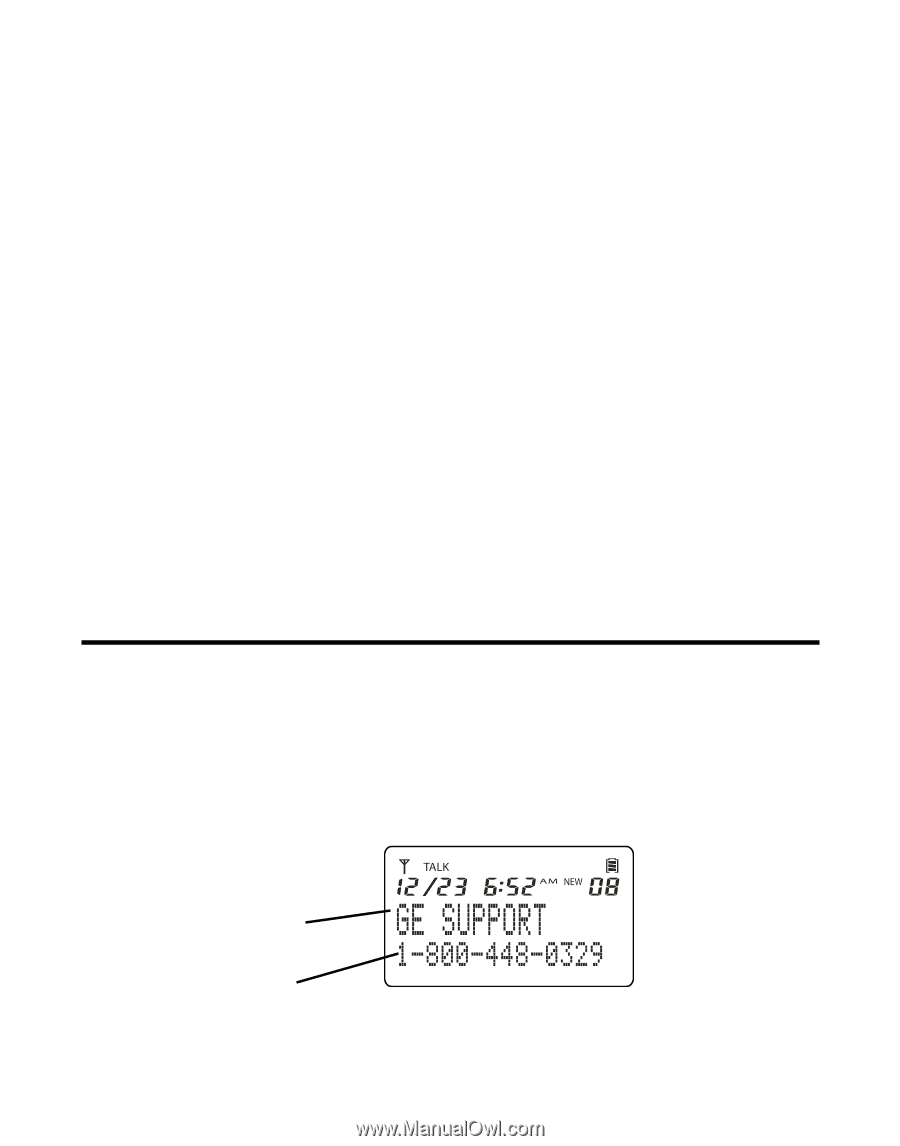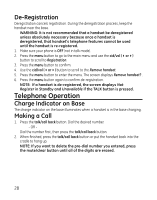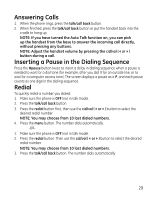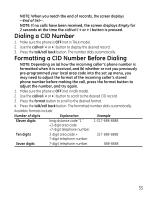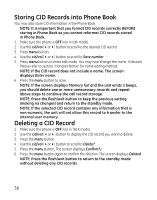GE 27956FE1 User Guide - Page 33
Caller ID CID
 |
UPC - 044319805383
View all GE 27956FE1 manuals
Add to My Manuals
Save this manual to your list of manuals |
Page 33 highlights
6. Wait for the person at the receiving handset to press the talk/call back button. NOTE: If the receiving handset does not answer within two minutes, the intercom call is automatically canceled and the originating handset screen displays NO ANSWER. 7. When finished, press the talk/call back on either handset to deactivate the intercom. Three-way Conferencing You may have a three-way conversation using two handsets and an outside caller. NOTE: The Three-way Conference is applicable ONLY with an accessory handset. 1. When the phone rings, press the talk/call back button on both handsets. 2. The screens display Conference. All three parties will hear a conference alert tone. 3. When finished, press the talk/call back button (or put the handsets back into the cradle) to hang up. NOTE: If the phone system is expanded to additional handsets, only 2 handsets will be allowed in a telephone line conference. When the third handset tries to join the conference, Unavailable will be shown with error beeps. When a handset is in use (in talk mode), the other handset(s) screen displays Line in use. Caller ID (CID) IMPORTANT: In order to use this unit's Caller ID features, you must subscribe to either the standard Name/Number Caller ID Service or Call Waiting Caller ID Service. To know who is calling while you are on the phone, you must subscribe to Call Waiting Caller ID Service. This unit receives and displays information transmitted by your local phone company. This information can include the phone number, date, and time; or the name, phone number, date, and time. The incoming date/time information will override the telephone Date/Time setting. Caller ID name Caller ID phone number CID display on handset 33