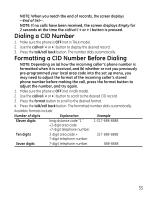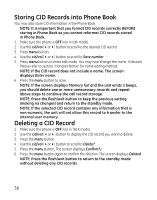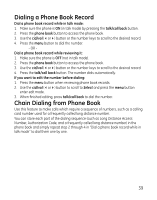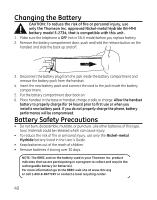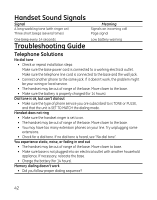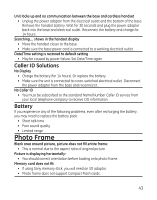GE 27956FE1 User Guide - Page 39
Dialing a Phone Book Record, Chain Dialing from Phone Book
 |
UPC - 044319805383
View all GE 27956FE1 manuals
Add to My Manuals
Save this manual to your list of manuals |
Page 39 highlights
Dialing a Phone Book Record Dial a phone book record while in talk mode: 1. Make sure the phone is ON (in talk mode) by pressing the talk/call back button. 2. Press the phone book button to access the phone book. 3. Use the cid/vol (3or4) button or the number keys to scroll to the desired record. 4. Press the menu button to dial the number. - OR Dial a phone book record while reviewing it: 1. Make sure the phone is OFF (not in talk mode). 2. Press the phone book button to access the phone book. 3. Use the cid/vol (3or4) button or the number keys to scroll to the desired record. 4. Press the talk/call back button. The number dials automatically. If you want to edit the number before dialing: 1. Press the menu button when reviewing phone book records. 2. Use the cid/vol (3or4) button to scroll to Select and press the menu button enter edit mode. 3. When finished editing, press talk/call back to dial the number. Chain Dialing from Phone Book Use this feature to make calls which require a sequence of numbers, such as a calling card number used for a frequently called long distance number. You can store each part of the dialing sequence (such as Long Distance Access Number, Authorization Code, and a frequently called long distance number) in the phone book and simply repeat step 2 through 4 in "Dial a phone book record while in talk mode" to dial them one by one. 39