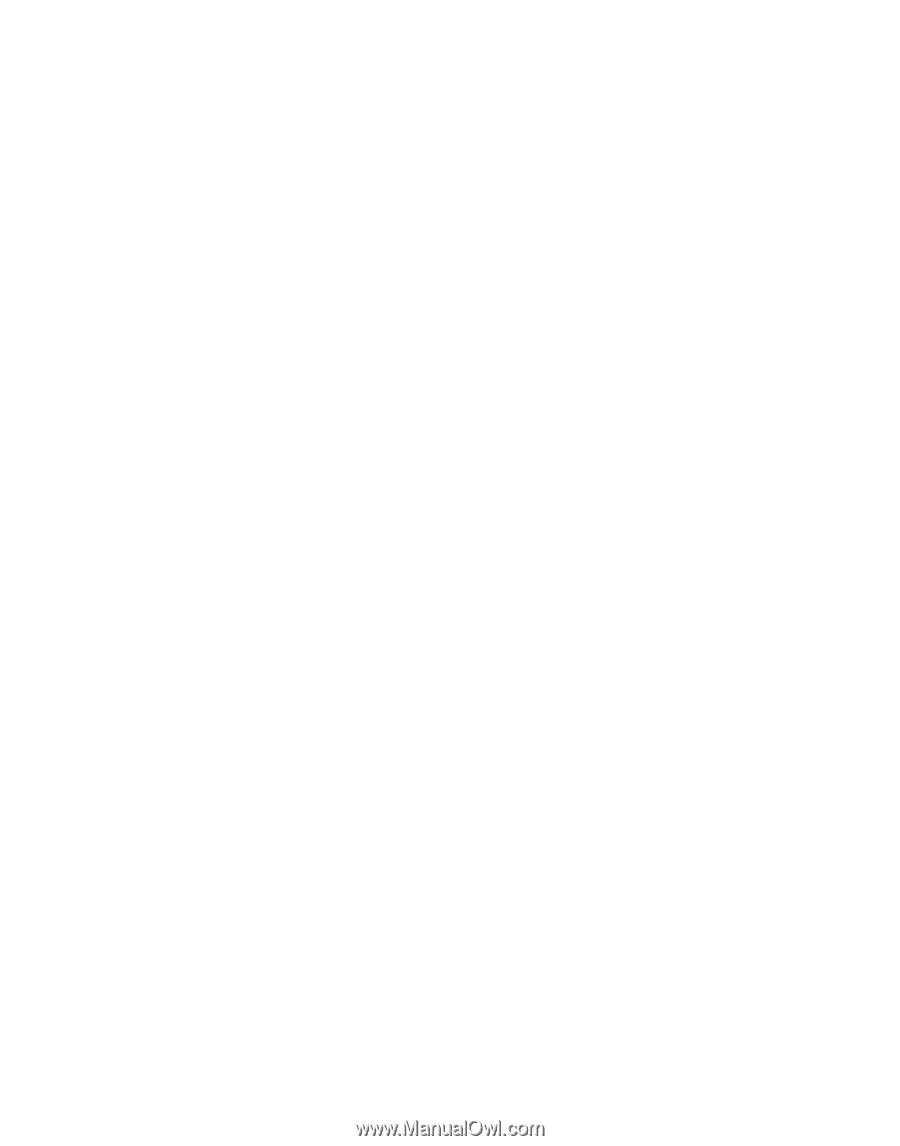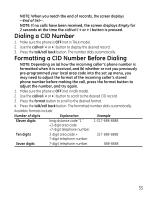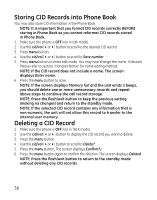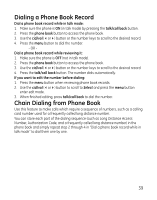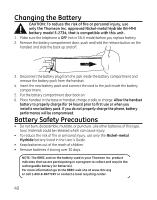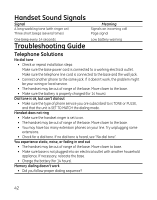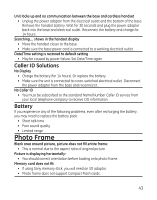GE 27956FE1 User Guide - Page 38
Reviewing Phone Book Records, Editing a Phone Book Record, Deleting a Phone Book Record
 |
UPC - 044319805383
View all GE 27956FE1 manuals
Add to My Manuals
Save this manual to your list of manuals |
Page 38 highlights
Reviewing Phone Book Records 1. Make sure the phone is OFF (not in talk mode). 2. Press the phone book button. 3. Press the cid/vol (3or4) button to scroll through the records, -OR Press the number keys to go to the name of the records started with the corresponding character. TIP: Press the *tone button to show the person's telephone number whose name is current shown in the display. Editing a Phone Book Record 1. When reviewing the phone book records, use the cid/vol (3or4) button or the number keys to scroll to the desired record. 2. Press menu button and use the cid/vol (3or4) button to scroll to Edit. 3. Press menu button to enter edit mode. You may now change the number, if desired. 4. Press menu button to proceed to name change. You may now change the name, if desired. Please refer to section "Handset Name" for name editing method. 5. Press menu button to save. NOTE: Press the flash/exit button to keep the previous setting (making no changes) and return to the standby mode. Deleting a Phone Book Record 1. When reviewing the phone book records list, use the cid/vol (3or4) button or the number keys to scroll to the desired record. 2. Press menu button and use the cid/vol (3or4) button to scroll to Delete?. 3. Press menu button. The screen displays Confirm?. 4. Press menu button to confirm.The screen displays Deleted. NOTE: If you don't want to delete the record when DELETE? is displayed simply press the flash/exit button, or wait for one minute to exit to the standby mode automatically. 38