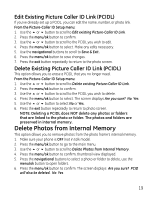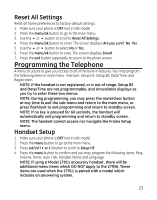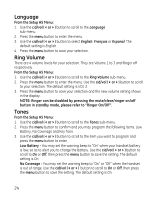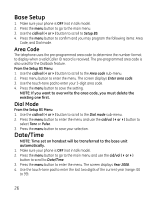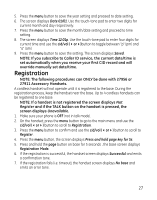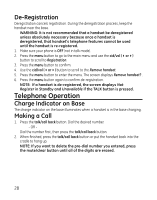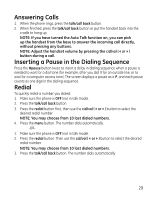GE 27956FE1 User Guide - Page 24
Language, Ring Volume, Tones - a battery
 |
UPC - 044319805383
View all GE 27956FE1 manuals
Add to My Manuals
Save this manual to your list of manuals |
Page 24 highlights
Language From the Setup HS Menu: 1. Use the cid/vol (3or4) button to scroll to the Language sub-menu. 2. Press the menu button to enter the menu. 3. Use the cid/vol (3or4) button to select English, Français or Espanol. The default setting is English. 4. Press the menu button to save your selection. Ring Volume There are 4 volume levels for your selection. They are Volume 1 to 3 and Ringer off respectively. From the Setup HS Menu: 1. Use the cid/vol (3or4) button to scroll to the Ring Volume sub-menu. 2. Press the menu button to enter the menu. Use the cid/vol (3or4) button to scroll to your selection. The default setting is VOL 3. 3. Press the menu button to save your selection and the new volume setting shows in the display. NOTE: Ringer can be disabled by pressing the mute/clear/ringer on/off button in standby mode, please refer to "Ringer On/Off". Tones From the Setup HS Menu: 1. Use the cid/vol (3or4) button to scroll to the Tones sub-menu. 2. Press the menu button to confirm and you may program the following items: Low Battery, No Coverage and Key Tone. 3. Use the cid/vol (3or4) button to scroll to the item you want to program and press the menu button to enter. Low Battery - You may set the warning beep to "On" when your handset battery is low, so as to alert you to charge the battery. Use the cid/vol (3or4) button to scroll to On or Off, then press the menu button to save the setting. The default setting is On. No Coverage - You may set the warning beep to "On" or "Off" when the handset is out of range. Use the cid/vol (3or4) button to scroll to On or Off, then press the menu button to save the setting. The default setting is On. 24