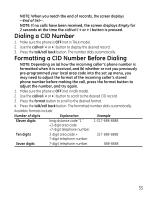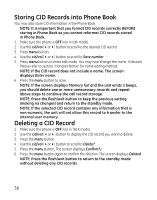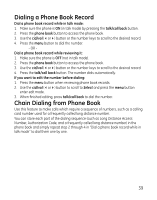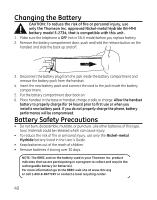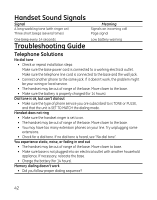GE 27956FE1 User Guide - Page 37
Phone Book
 |
UPC - 044319805383
View all GE 27956FE1 manuals
Add to My Manuals
Save this manual to your list of manuals |
Page 37 highlights
Deleting All CID Records 1. Make sure the phone is OFF (not in TALK mode). 2. Use the cid/vol (3or4) button to display any CID record. 3. Press the menu button. 4. Use the cid/vol (3or4) button to scroll to Delete all?. 5. Press the menu button. The screen displays Confirm?. 6. Press the menu button again to confirm the deletion. The screen displays All deleted. NOTE: Press the flash/exit button to return to the standby mode without deleting any CID records. Phone Book Each handset can store up to fifty 24-digit numbers with up to 15-character names in memory for quick dialing. The records are stored by alphabetic ascending order. Adding Phone Book Entries 1. Make sure the phone is OFF (not in talk mode). 2. Press the phone book button. 3. Press the menu button and use the cid/vol (3or4) button to scroll Add new. 4. Press the menu button. The screen displays Enter number. 5. Use the touch-tone pad to input a telephone number. TIP: Press the #pause button twice to insert a pause in a number if necessary. 6. Press the menu button. The screen displays Enter name. Please refer to section "Handset Name" for name editing method. 7. Press the menu button to save. NOTE: If the screen displays Memory full, you should delete one or more unnecessary records and repeat above steps to continue the call record storage. 37