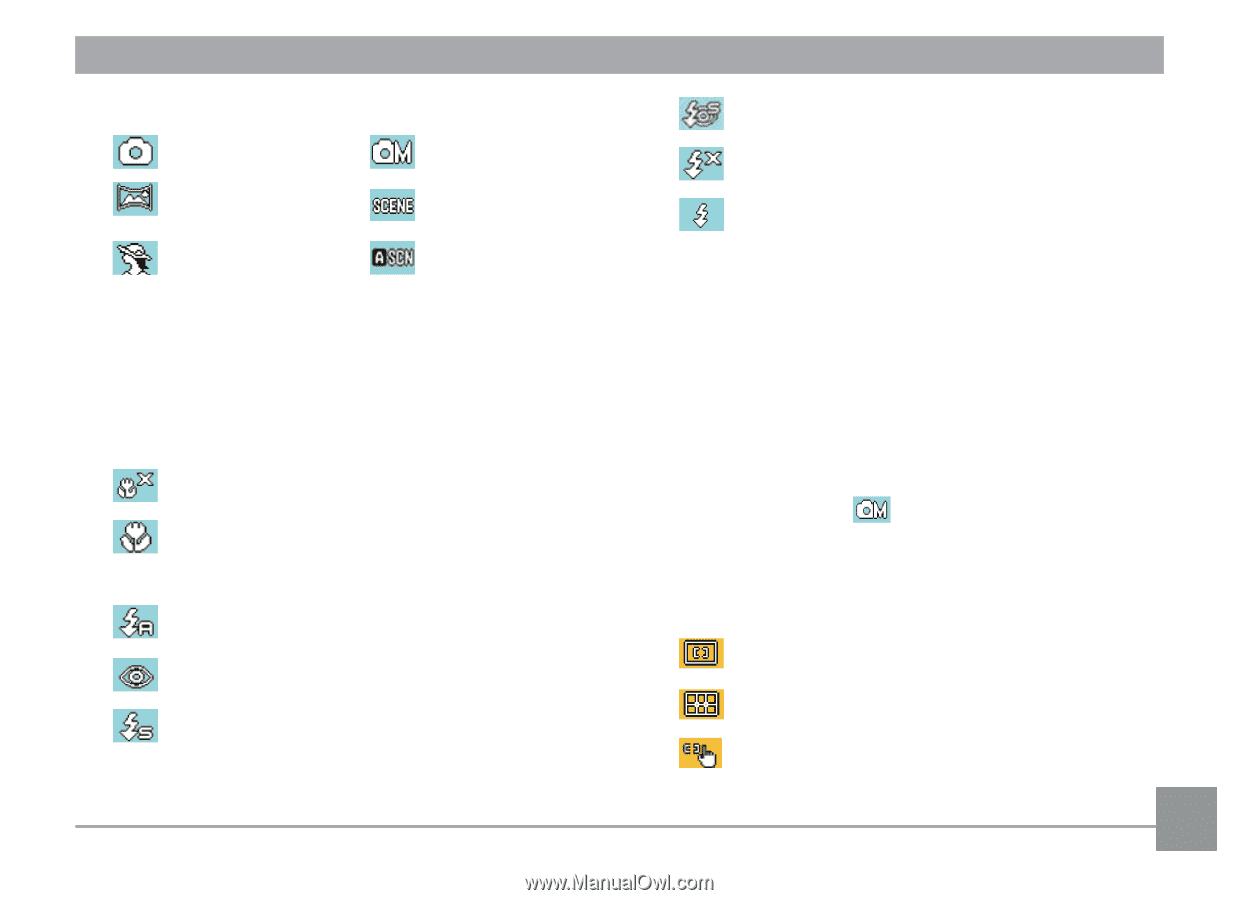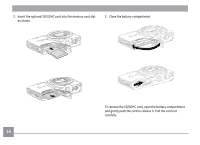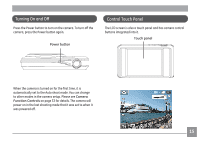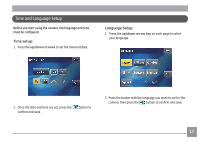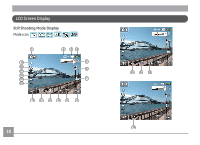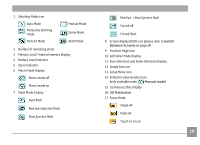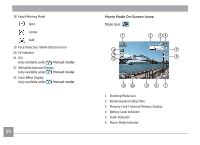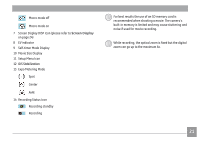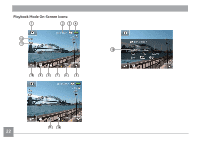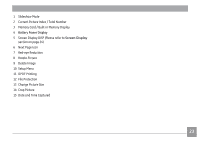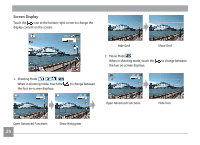GE E1486TW User Manual (English (6.97 MB)) - Page 22
Macro mode off, Auto flash, Red-eye reduction flash, Slow Synchro flash, Red-Eye, Slow Synchro flash, - ois
 |
UPC - 810027016072
View all GE E1486TW manuals
Add to My Manuals
Save this manual to your list of manuals |
Page 22 highlights
1 Shooting Mode Icon Auto Mode Panorama Stitching Mode Portrait Mode Manual Mode Scene Mode ASCN Mode 2 Number of remaining shots 3 Memory card / Internal memory display 4 Battery Level Indicator 5 Zoom Indicator 6 Macro Mode Display Macro mode off Macro mode on 7 Flash Mode Display Auto flash Red-eye reduction flash Slow Synchro flash Red-Eye + Slow Synchro flash Forced off Forced flash 8 Screen display (DISP) icon (please refer to Switch Between Screens on page 24) 9 Function Page Icon 10 Self-timer Mode Display 11 Face Detection and Smile Detection Display. 12 Image Size Icon 13 Setup Menu Icon 14 B Shutter (slow shutter) Icon (only available under Manual mode) 15 Continuous Shot Display 16 OIS Stabilization 17 Focus Mode Single-AF Multi-AF Touch-to-Focus 19