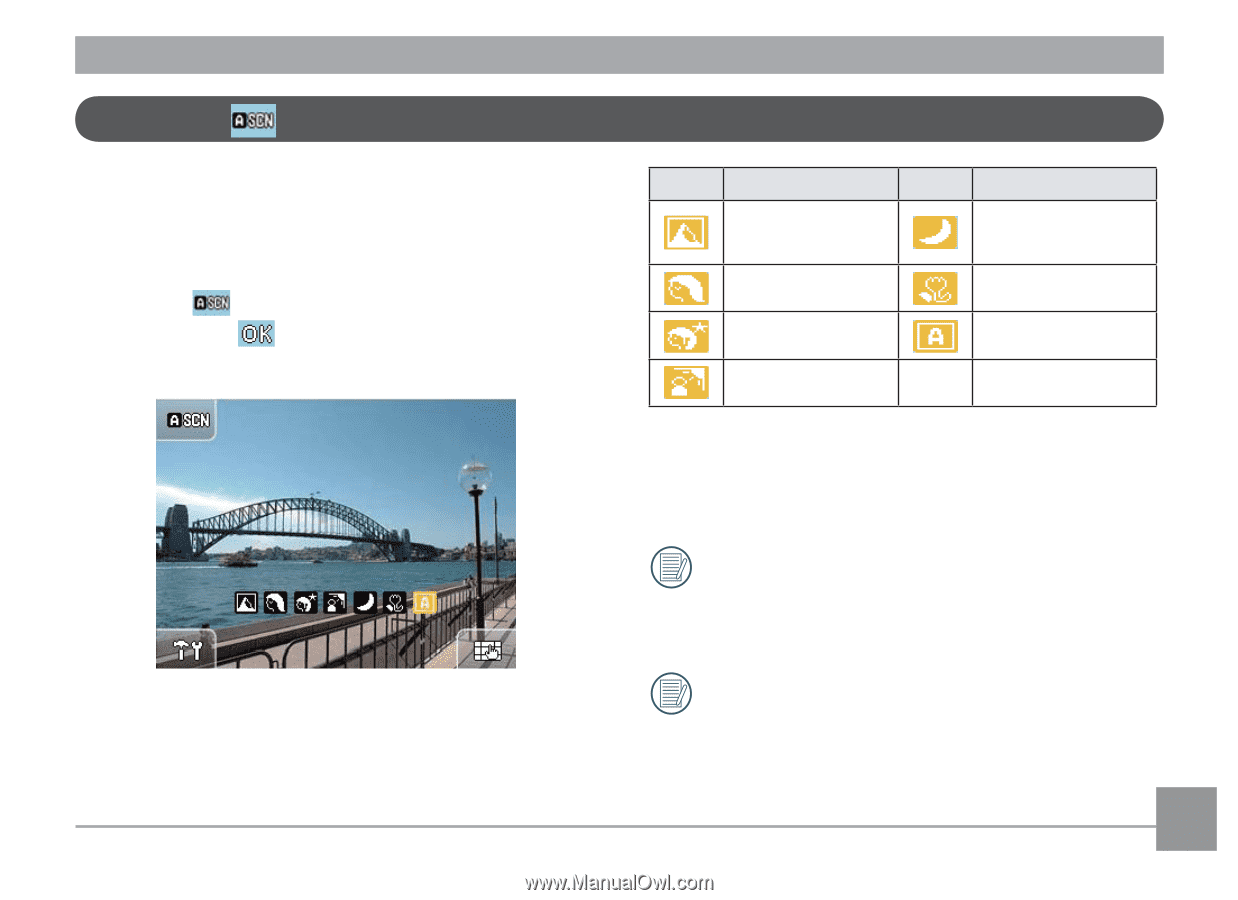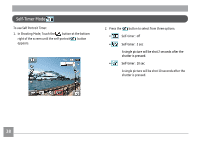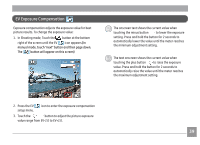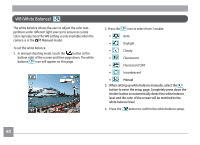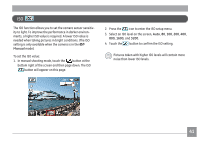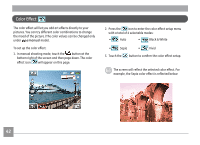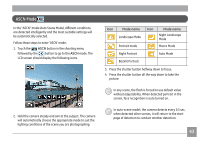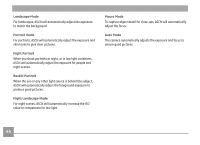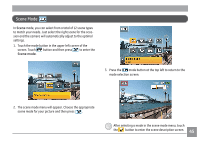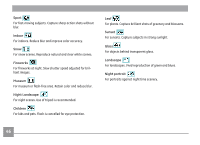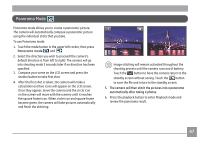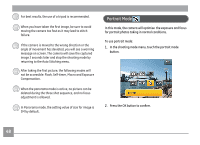GE E1486TW User Manual (English (6.97 MB)) - Page 46
ASCN Mode
 |
UPC - 810027016072
View all GE E1486TW manuals
Add to My Manuals
Save this manual to your list of manuals |
Page 46 highlights
ASCN Mode In the "ASCN" mode (Auto Scene Mode), different conditions are detected intelligently and the most suitable settings will be automatically selected. Follow these steps to enter 'ASCN' mode: 1. Touch the ASCN button in the shooting menu followed by the button to go to the ASCN mode. The LCD screen should display the following icons. 2. Hold the camera steady and aim at the subject. The camera will automatically choose the appropriate mode to suit the lighting conditions of the scene you are photographing. Icon Mode name Icon Mode name Landscape Mode Night Landscape Mode Portrait mode Macro Mode Night Portrait Auto Mode Backlit Portrait 3. Press the shutter button halfway down to focus. 4. Press the shutter button all the way down to take the picture. In any scene, the flash is forced to use default value without adjustability. When detected portrait in the screen, face recognition is auto turned on. In auto-scene model, the camera detects every 0.5 sec, when detected other scenes, it will return to the start page of detection to conduct another detection. 43