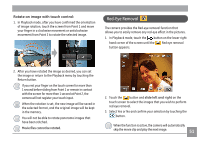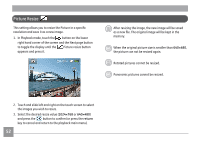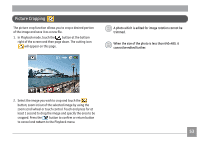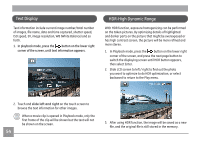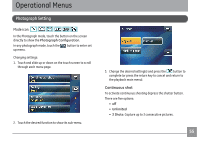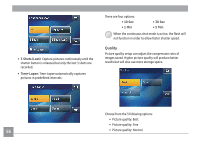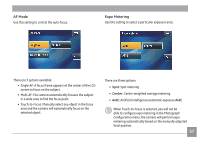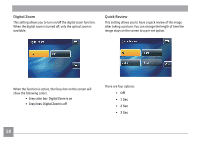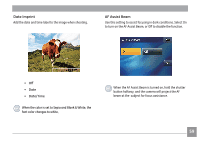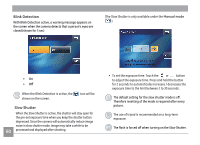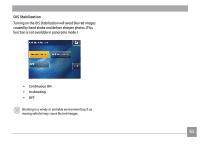GE E1486TW User Manual (English (6.97 MB)) - Page 59
Qual²ty
 |
UPC - 810027016072
View all GE E1486TW manuals
Add to My Manuals
Save this manual to your list of manuals |
Page 59 highlights
• 3 Shots (Last): Capture pictures continuously until the shutter button is released but only the last 3 shots are recorded. • Time-Lapse: Time-Lapse automatically captures pictures in predefined intervals. There are four options: • 10 Sec • 1 Min • 30 Sec • 5 Min When the continuous shot mode is active, the flash will not function in order to allow faster shutter speed. Quality Picture quality setup can adjust the compression ratio of images saved. Higher picture quality will produce better results but will also use more storage space. Choose from the 3 following options: • Picture quality: Best • Picture quality: Fine 56 • Picture quality: Normal

¶·
•
´ Shots (Last):
Capture pictures continuously until the
shutter button is released but only the last 3 shots are
recorded.
•
T²me-Lapse:
Time-Lapse automatically captures
pictures in predefined intervals.
There are four options:
• ±0 Sec
• ´0 Sec
• ± M²n
• ¶ M²n
When the continuous shot mode is active, the flash will
not function in order to allow faster shutter speed.
Qual²ty
Picture quality setup can adjust the compression ratio of
images saved. Higher picture quality will produce better
results but will also use more storage space.
Choose from the 3 following options:
• Picture quality: Best
• Picture quality: Fine
• Picture quality: Normal