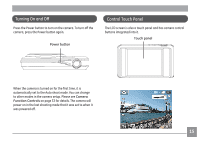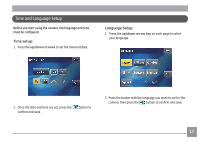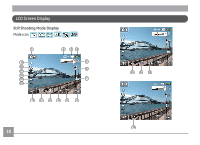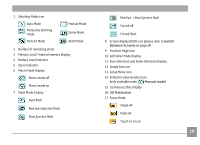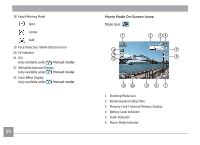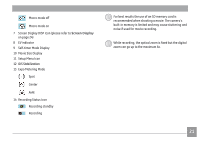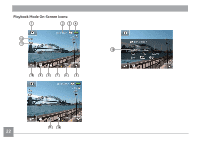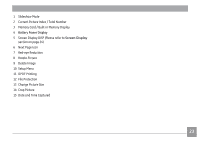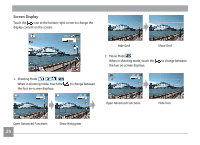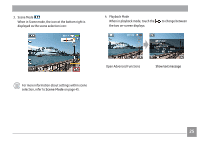GE E1486TW User Manual (English (6.97 MB)) - Page 23
Mov²e Mode On-Screen Icons
 |
UPC - 810027016072
View all GE E1486TW manuals
Add to My Manuals
Save this manual to your list of manuals |
Page 23 highlights
18 Expo Metering Mode Spot Center AiAE 19 Face Detection / Blink Detection Icon 20 EV Indicator 21 ISO (only available under Manual mode) 22 WB (white balance) Display (only available under Manual mode) 23 Color Effect Display (only available under Manual mode) 20 Movie Mode On-Screen Icons: Mode Icon: 1 2 34 14 5 13 12 6 11 1100 910 8 7 1 Shooting Mode Icon 2 Remaining Recording Time 3 Memory Card / Internal Memory Display 4 Battery Level Indicator 5 Zoom Indicator 6 Macro Mode Indicator

³0
Mov²e Mode On-Screen Icons:
Mode Icon:
10
7
11
8
9
10
10
1
2
3
4
6
5
12
13
14
1
Shooting Mode Icon
2
Remaining Recording Time
3
Memory Card / Internal Memory Display
4
Battery Level Indicator
5
Zoom Indicator
6
Macro Mode Indicator
18 Expo Metering Mode
Spot
Center
AiAE
19 Face Detection / Blink Detection Icon
20 EV Indicator
21 ISO
(only available under
Manual mode
)
22 WB (white balance) Display
(only available under
Manual mode
)
23 Color Effect Display
(only available under
Manual mode
)