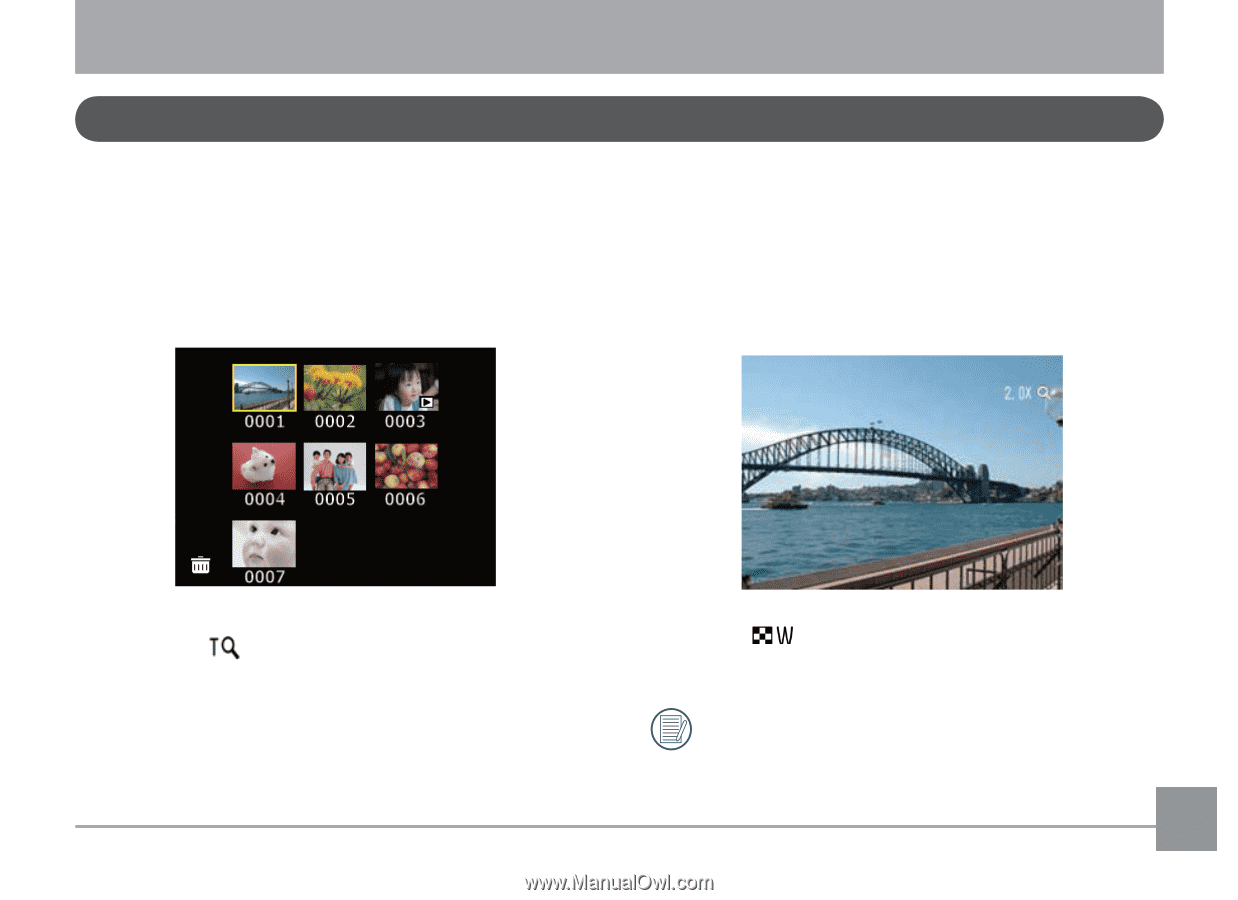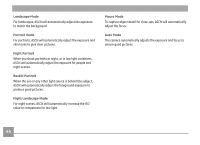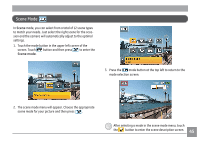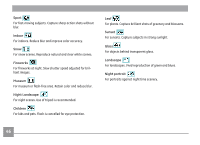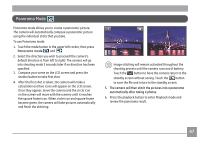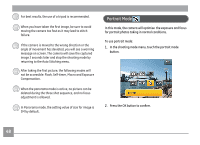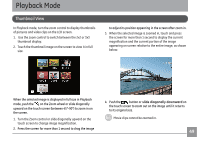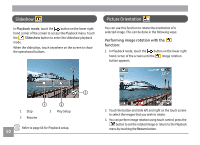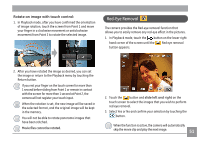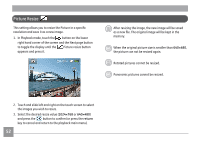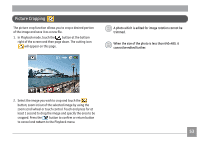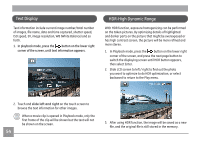GE E1486TW User Manual (English (6.97 MB)) - Page 52
Playback Mode - sl
 |
UPC - 810027016072
View all GE E1486TW manuals
Add to My Manuals
Save this manual to your list of manuals |
Page 52 highlights
Playback Mode Thumbnail View In Playback mode, turn the zoom control to display thumbnails of pictures and video clips on the LCD screen. 1. Use the zoom control to switch between the 2x2 or 3x3 thumbnail display. 2. Touch the thumbnail image on the screen to view it in full size. to adjust its position appearing in the screen after zoom in. 3. When the selected image is zoomed in, touch and press the screen for more than 1 second to display the current magnification and the current portion of the image appearing on screen relative to the entire image, as shown below: When the selected image is displayed in full size in Playback mode, push the on the Zoom wheel or slide diagonally upward on the touch screen (between 45°-90°) to zoom in on the screen. 1. Turn the Zoom control or slide diagonally upward on the touch screen to change image magnification. 2. Press the screen for more than 1 second to drag the image 4. Push the button or slide diagonally downward on the touch screen to zoom out on the image until it returns to its original size. Movie clips cannot be zoomed in. 49