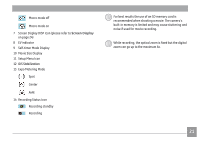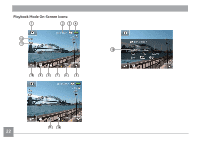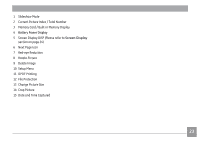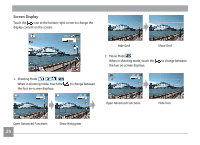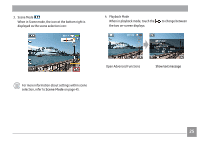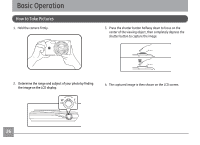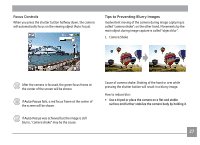GE E1486TW User Manual (English (6.97 MB)) - Page 29
Basic Operation
 |
UPC - 810027016072
View all GE E1486TW manuals
Add to My Manuals
Save this manual to your list of manuals |
Page 29 highlights
Basic Operation How to Take Pictures 1. Hold the camera firmly. 3. Press the shutter button halfway down to focus on the center of the viewing object, then completely depress the shutter button to capture the image. 2. Determine the range and subject of your photo by finding the image on the LCD display. W T 4. The captured image is then shown on the LCD screen. 26

³·
How to Take Pictures
1. Hold the camera firmly.
2.
Determine the range and subject of your photo by finding
the image on the LCD display.
W
T
3.
Press the shutter button halfway down to focus on the
center of the viewing object, then completely depress the
shutter button to capture the image.
4.
The captured image is then shown on the LCD screen.
Basic Operation