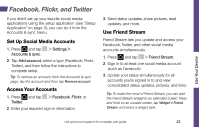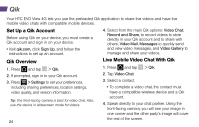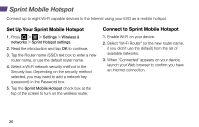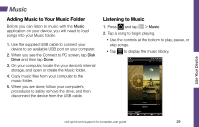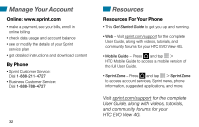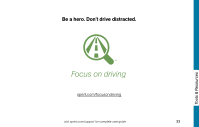HTC EVO View 4G Getting Started Guide - Page 32
GPS Navigation
 |
View all HTC EVO View 4G manuals
Add to My Manuals
Save this manual to your list of manuals |
Page 32 highlights
GPS Navigation TeleNav GPS Navigator lets you see and hear turn-by-turn directions to a known address, or find nearby restaurants, stores, banks, or gas stations. Get information about traffic and alternate routes Navigate 1. Press and tap > TeleNav GPS Navigator. 2. Follow the onscreen instructions to access, launch, and use. Note: Before using any navigation programs, make sure your device is set to allow location detection, and then select which sources you want to use. Press > Settings > Location > Location setting > On to allow location detection. Select Use wireless networks and/or Use GPS satellites for location sources. 28

28
TeleNav GPS Navigator lets you see and hear
turn-by-turn directions to a known address, or find
nearby restaurants, stores, banks, or gas stations. Get
information about traffic and alternate routes
Navigate
1.
Press
and tap
>
TeleNav GPS Navigator
.
2.
Follow the onscreen instructions to access, launch,
and use.
Note:
Before using any navigation programs, make sure
your device is set to allow location detection, and then
select which sources you want to use.
Press
> Settings > Location > Location setting > On
to
allow location detection. Select
Use wireless networks
and/or
Use GPS satellites
for location sources.
GPS Navigation