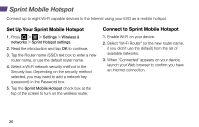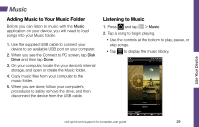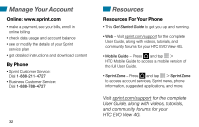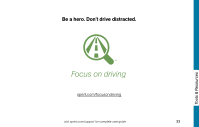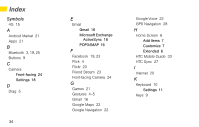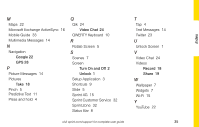HTC EVO View 4G Getting Started Guide - Page 34
Tools & Resources: Settings - dock
 |
View all HTC EVO View 4G manuals
Add to My Manuals
Save this manual to your list of manuals |
Page 34 highlights
Tools & Resources: Settings Explore ways to customize your device, set permissions, update your software, and more in the Settings menu. Accessing Settings 1. Press and tap > Settings. - or - Press > > and tap Settings. 2. Select the settings category you want to change. To select or clear check boxes (a common setting method), tap the check box. Categories include: • Personalize • Wireless & networks • Sound • Display • Accounts & sync • Location • Search • Privacy • Connect to PC • Security • Dock • Power • Applications • Storage • Date & time • Language & keyboard • Accessiblility • Voice input & output • System updates • About tablet For detailed information about settings, please see the User Guide at sprint.com/support. • Pen 30
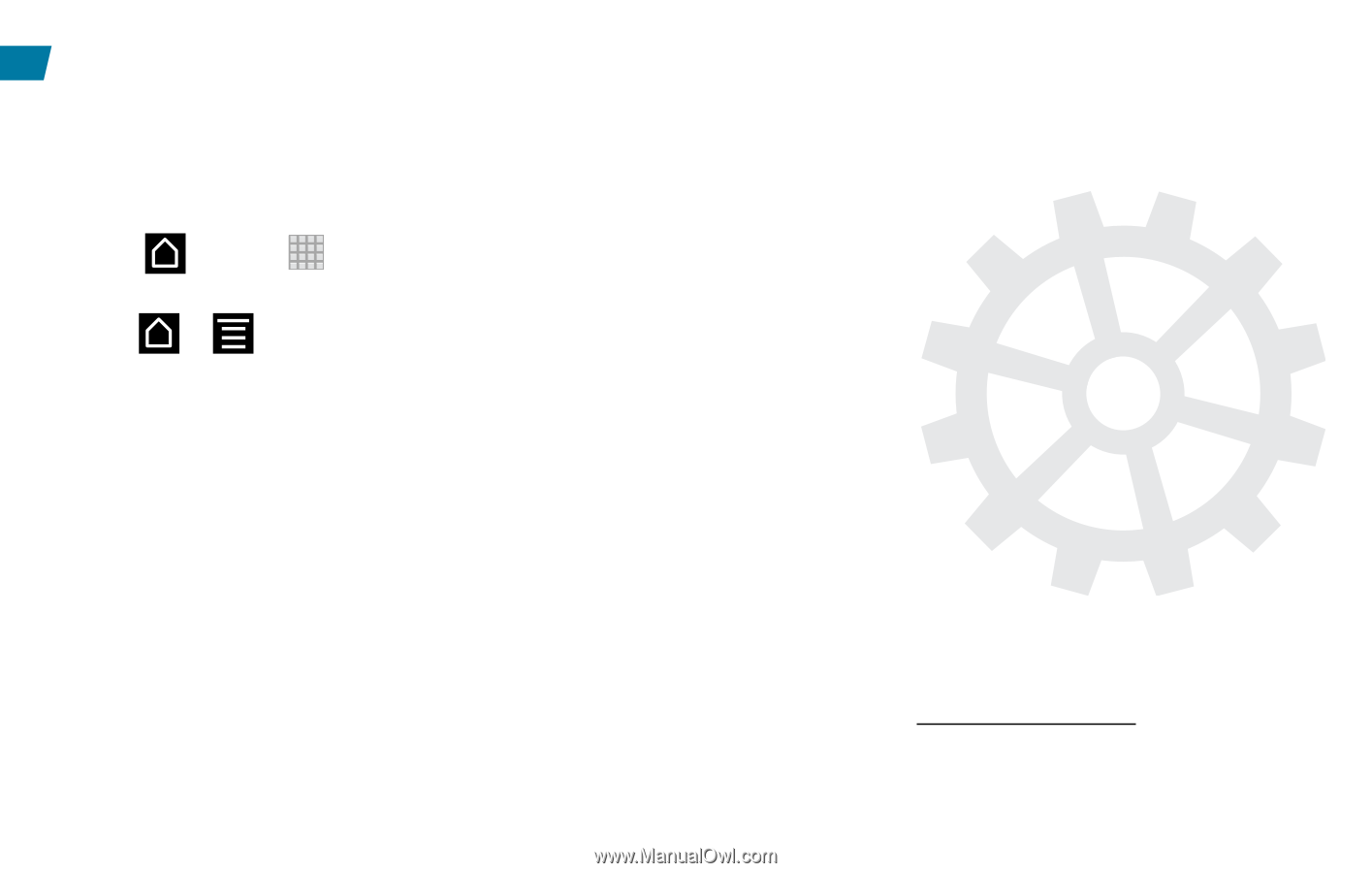
30
Tools & Resources: Settings
Accessing Settings
1.
Press
and tap
>
Settings
.
– or –
Press
>
> and tap
Settings
.
2.
Select the settings category you want to change. To
select or clear check boxes (a common setting
method), tap the check box.
Categories include:
•
Personalize
•
Wireless & networks
•
Sound
•
Display
•
Accounts & sync
•
Location
•
Search
•
Pen
Explore ways to customize your device, set permissions, update your software, and more in the
Settings
menu.
•
Privacy
•
Connect to PC
•
Security
•
Dock
•
Power
•
Applications
•
Storage
•
Date & time
•
Language & keyboard
•
Accessiblility
•
Voice input & output
•
System updates
•
About tablet
For detailed information about settings, please see
the
User Guide
at sprint.com/support.