Hayward HL32950VSP VS Omni Residential Troubleshooting Guide - Page 18
How To: Reset to Factory Default
 |
View all Hayward HL32950VSP manuals
Add to My Manuals
Save this manual to your list of manuals |
Page 18 highlights
How To: Reset to Factory Default The following identifies how to reset the system to factory default, this can be helpful in resolving obscure schedule or command issues. Step 1 Step 2 Press the power button. Step 3 Select "service mode". Step 4 Select either "Yes" to continue and enter service mode. Select "factory reset", then check mark. After system is wiped clean, it will power cycle. NOTE: Doing a factory reset will remove all configurations, schedules, and times. 18 Following a factory reset, the system will have to be reprogrammed.

How To: Reset to Factory Default
18
Press the power button.
Select “service mode”.
Step 2
Step 1
Select “factory reset”, then check mark.
After
system is wiped clean, it will power cycle.
Select either “Yes” to continue and enter
service mode.
Step 4
Step 3
NOTE: Doing a factory reset will remove all configurations, schedules, and times.
Following a factory reset, the system will have to be reprogrammed.
The following identifies how to reset the system to factory default, this can be helpful
in resolving obscure schedule or command issues.