Hayward HL32950VSP VS Omni Residential Troubleshooting Guide - Page 7
VS Omni: Smart Relay
 |
View all Hayward HL32950VSP manuals
Add to My Manuals
Save this manual to your list of manuals |
Page 7 highlights
VS Omni: Smart Relay Front HLX485RELAY Label Remote Relay ON/OFF Function Green = communicating with wiring hub Red = not communicating with wiring hub Green = Relay is ON (Load power) RED = Relay is OFF (No Load power) Provides manual override only when the wiring hub comm is down / unassigned Color Grey Black Black/White Red Red/White 120VAC Neutral Line In Load out No Connection No Connection 240VAC Connect to Red Line 1 In Load 1 Out Line 2 In Load 2 Out Back 7

VS Omni: Smart Relay
7
Back
Front
Color
120VAC
240VAC
Grey
Neutral
Connect to Red
Black
Line In
Line 1 In
Black/White
Load out
Load 1 Out
Red
No Connection
Line 2 In
Red/White
No Connection
Load 2 Out
Label
Function
Remote
Green = communicating with wiring hub
Red = not communicating with wiring hub
Relay
Green = Relay is ON (Load power)
RED = Relay is OFF (No Load power)
ON/OFF
Provides manual override only when the wiring
hub comm is down / unassigned
HLX485RELAY