Hayward HL32950VSP VS Omni Residential Troubleshooting Guide - Page 27
Check Actuator Toggle, Check ACT power
 |
View all Hayward HL32950VSP manuals
Add to My Manuals
Save this manual to your list of manuals |
Page 27 highlights
2. Valve Not Rotating (cont.) NOTE: GVA-24s come factory preset with toggle switches in the OFF position. For the valve actuator to rotate based on supplied power, the switch will have to be moved to the ON1 or ON2 position (which will depend on the installation). Check Actuator Toggle Step 2D Check ACT power Step 2E Locate toggle switch (bottom of actuator). Verify switch is either in ON1 or ON2 positions. Toggle the switch between ON1/ON2, IF actuator does not move, go to step 2E, otherwise skip to step 2G. On the wiring hub PCB, verify 20-24vAC between pin 13 or 2-3 (depending on expected valve position). IF no/low voltage is present, go to step 2F. IF correct, replace actuator (GVA-24). 27

27
NOTE: GVA-24s come factory preset with toggle switches in the OFF position. For the
valve actuator to rotate based on supplied power, the switch will have to be moved to
the ON1 or ON2 position (which will depend on the installation).
Locate toggle switch (bottom of actuator). Verify switch
is either in ON1 or ON2 positions. Toggle the switch
between ON1/ON2, IF actuator does not move, go to
step 2E, otherwise skip to step 2G.
On the wiring hub PCB, verify 20-24vAC between pin 1-
3 or 2-3 (depending on expected valve position). IF
no/low voltage is present, go to step 2F. IF correct,
replace actuator (
GVA-24
).
Check Actuator Toggle
Step 2D
Step 2E
Check ACT power
2. Valve Not Rotating (cont.)