Hayward HL32950VSP VS Omni Residential Troubleshooting Guide - Page 29
Valves Not Rotating cont.
 |
View all Hayward HL32950VSP manuals
Add to My Manuals
Save this manual to your list of manuals |
Page 29 highlights
2. Valves Not Rotating (cont.) If the valve rotates when activated through service mode, but will not do so while in normal operation. Than either the programming or an interlock are most likely causing the problem. Reprogram Valve Step 2H Using quick edit, reprogram the valve. IF the valve still will not rotate while being activating through the controller, then please contact support (908) 355-7995 for additional support. PRO TIP: To add/remove & re-add a valve, go to config>config wizard>quick edit>feature (to add/remove & re-add)>add feature>select valve port>save. 29

29
If the valve rotates when activated through service mode, but will not do so while in
normal operation. Than either the programming or an interlock are most likely
causing the problem.
2. Valves Not Rotating (cont.)
Using quick edit, reprogram the valve.
IF the valve still will not rotate while being activating through the controller,
then please contact support (908) 355-7995 for additional support.
Step 2H
Reprogram Valve
PRO TIP: To add/remove & re-add a valve, go to config>config wizard>quick
edit>feature (to add/remove & re-add)>add feature>select valve port>save.