Hayward HL32950VSP VS Omni Residential Troubleshooting Guide - Page 43
Wi-Fi: Lost Link/MSP ID Not Found cont.
 |
View all Hayward HL32950VSP manuals
Add to My Manuals
Save this manual to your list of manuals |
Page 43 highlights
6. Wi-Fi: Lost Link/MSP ID Not Found (cont.) The Network Diagnostics will run immediately after entering the network password. If any of the five tests returns with an error, attempt to correct using the information supplied and retest. Network Diagnostics: Red Flags Step 6C X X X X X Test Verifying Netlink Verifying Network Address Verifying Network Connection Verifying DNS Verifying Internet Connection Description Network password was not accepted (check case / password accuracy) Controller did not receive IP credentials from the router (Verify router powered and active) Router did not Communicate (check router activity LEDs and confirm router is communicating to other wireless devices. Web ping failed (check internet connection and web browsing capabilities, this could be an Internet Service Provider problem) Failed to reach OmniLogic Web Server (contact support 908-355-7995) The table provided above outlines why each test may have failed. IF the problem can not be resolved, please contact support (908) 355-7995. 43