Hayward HL32950VSP VS Omni Residential Troubleshooting Guide - Page 25
Check Display for a Comm Loss - Wiring Hub Alarm
 |
View all Hayward HL32950VSP manuals
Add to My Manuals
Save this manual to your list of manuals |
Page 25 highlights
2. Valve Not Rotating Comm Loss Alarms can prevent equipment, such as a valve actuator, from functioning. The alarms icon is located on the right side of the controller dashboard. Before proceeding, verify whether a Comm Loss Alarm appears. Check Display for a Comm Loss - Wiring Hub Alarm Step 2A On the display, select the "alarm" icon (on right side of the screen). IF an Comm Loss - Wiring Hub appears go to section 3, IF it does not appear, go to 2B. 25

25
Comm Loss Alarms can prevent equipment, such as a valve actuator, from functioning.
The alarms icon is located on the right side of the controller dashboard. Before
proceeding, verify whether a Comm Loss Alarm appears.
On the display, select
the “alarm” icon (on right side of the screen).
IF an Comm Loss
–
Wiring Hub appears go to
section 3, IF it does not appear, go to 2B.
Step 2A
2. Valve Not Rotating
Check Display for a Comm Loss - Wiring Hub Alarm