Hayward HL32950VSP VS Omni Residential Troubleshooting Guide - Page 39
TriStar VS, All other
 |
View all Hayward HL32950VSP manuals
Add to My Manuals
Save this manual to your list of manuals |
Page 39 highlights
5. Alarms: Comm Error - VSP It is important to following the communication wiring diagrams as they may differ from pump to pump. Verify Comm Connections Step 5A TriStar VS 950 All other VS Pumps VS Omni 7 A 2 8 B 3 - COM 4 Verify the communication cable from the Hub (RS485) to the Pump is correctly wired (pg. 8-9). IF correct, proceed to Step 5B. IF incorrect, shut down power to both the Hub and Pump and rewire. Check Comm Cable Step 5B Inspect the pump's comm cable for damage. IF no breaks exist and/or connections are correct, go to step 5C. IF comm cable is damaged, replace the cable and retest. 39

TriStar VS
950
All other
VS Pumps
VS Omni
7
A
2
8
B
3
-
COM
4
39
It is important to following the communication wiring diagrams as they may differ
from pump to pump.
Verify the communication cable from the Hub (RS485)
to the Pump is correctly wired (
pg. 8-9
). IF correct,
proceed to Step 5B. IF incorrect, shut down power to
both the Hub and Pump and rewire.
Inspect the
pump’s
comm cable for damage. IF no
breaks exist and/or connections are correct, go to step
5C. IF comm cable is damaged, replace the cable and
retest.
Verify Comm Connections
Step 5A
Step 5B
Check Comm Cable
5. Alarms: Comm Error - VSP