Hayward HL32950VSP VS Omni Residential Troubleshooting Guide - Page 30
Alarms: Comm Loss, Wiring Hub
 |
View all Hayward HL32950VSP manuals
Add to My Manuals
Save this manual to your list of manuals |
Page 30 highlights
3. Alarms: Comm Loss - Wiring Hub Comm Loss - Wiring Hub Clear DDT & power cycle Problem solved Backup config. YES Did the Comm error clear? NO 30 Replace Controller HLHCONTROL Alarm still exists? NO Backup config. YES Inspect HPN YES LED, is it constantly off? NO Test hub input power (120/240vAC) YES Is voltage correct? NO Replace cable: HLX485100 Reset system to factory default and reprogram Remove RS485, did error clear? NO Is the Controller wiring damaged? NO Problem is in the RS485 block (i.e. smart relay or VSP)? RtcbieRamrseeboeaplelcklvale(eoc?rce?a/k)t Replace Hub PCB: HLXHIOPCB

Comm Loss
–
Wiring Hub
NO
NO
YES
YES
3. Alarms: Comm Loss
–
Wiring Hub
Clear DDT &
power cycle
30
Alarm still
exists?
Backup
config.
Problem
solved
Inspect HPN
LED, is it
constantly off?
Is the Controller
wiring damaged?
Reset system
to factory
default and
reprogram
YES
Test hub input
power
(120/240vAC)
YES
NO
Replace
Hub PCB:
HLXHIOPCB
Resolve at
breaker /
timeclock
Is voltage
correct?
NO
Did the
Comm error
clear?
NO
Replace
Controller
HLHCONTROL
Remove
RS485, did
error clear?
NO
Problem is in the
RS485 block (i.e.
smart relay or
VSP)?
Backup
config.
Replace cable:
HLX485100