Hayward HL32950VSP VS Omni Residential Troubleshooting Guide - Page 33
Remove the RS485 Block, Test Wiring Hub Input
 |
View all Hayward HL32950VSP manuals
Add to My Manuals
Save this manual to your list of manuals |
Page 33 highlights
3. Alarms: Comm Loss - Wiring Hub (cont.) The RS485 block is on the same DC voltage circuit as the Controller. IF something on the RS485 is back feeding voltage to the boards, this may disrupt communication between the Controller and the Wiring Hub. Remove the RS485 Block Step 3E Test Wiring Hub Input Step 3F Remove the RS485 Communication block. IF the Wiring Hub Comm Error clears, something in the block is causing the problem (i.e. VSP or Smart Relay). IF problem persists, replace the Controller (HLHCONTROL) Unplug input power connector. Verify 120/240vAC. IF 120/240vAC is present, replace the hub PCB (HLXHIOPCB). IF no/low, resolve at the breaker/timeclock. 33

33
The RS485 block is on the same DC voltage circuit as the Controller.
IF something on
the RS485 is back feeding voltage to the boards, this may disrupt communication
between the Controller and the Wiring Hub.
Remove the RS485 Communication block. IF the Wiring
Hub Comm Error clears, something in the block is
causing the problem (i.e. VSP or Smart Relay). IF
problem persists, replace the Controller (
HLHCONTROL
)
Unplug input power connector. Verify 120/240vAC. IF
120/240vAC is present, replace the hub PCB
(
HLXHIOPCB
). IF no/low, resolve at the
breaker/timeclock.
Remove the RS485 Block
Step 3E
Step 3F
Test Wiring Hub Input
3. Alarms: Comm Loss
–
Wiring Hub (cont.)