Hayward HL32950VSP VS Omni Residential Troubleshooting Guide - Page 3
Table of Contents
 |
View all Hayward HL32950VSP manuals
Add to My Manuals
Save this manual to your list of manuals |
Page 3 highlights
Table of Contents VS Omni® Overview & Part Numbers/Descriptions HUB PCB Layout & Smart Relay PCB Layout TriStar 950 & TriStar 900/MaxFlo VS/Super Pump VS How To: Download & Upgrade Firmware Back-Up Config. & Connect to Wi-Fi Remove DDT & Reset System to Factory Default Troubleshooting: 1. Controller - Blank Display 2. Valves Not Rotating 3. Alarms: Comm Loss - Wiring Hub 4. Alarms: Comm Loss - Smart Relay 5. Alarms: Comm Error - VSP 6. Wi-Fi: Lost Link/MSP ID Not Found 7. CL Lights (14V): Out-of-Sync/OFF Additional Information How and When to Install a Snubber Reading Serial Numbers 3 Pg. 4-5 Pg. 6-7 8-9 Pg. 10-18 11-13 14-16 17-18 Pg. 19-47 20-23 24-29 30-33 34-37 38-40 41-43 44-47 Pg. 48-50 49 50

Table of Contents
VS Omni® Overview & Part Numbers/Descriptions
Pg. 4-5
HUB PCB Layout & Smart Relay PCB Layout
Pg. 6-7
TriStar 950 & TriStar 900/MaxFlo VS/Super Pump VS
8-9
How To:
Pg. 10-18
Download & Upgrade Firmware
11-13
Back-Up Config. & Connect to Wi-Fi
14-16
Remove DDT & Reset System to Factory Default
17-18
Troubleshooting:
Pg. 19-47
1. Controller
–
Blank Display
20-23
2. Valves Not Rotating
24-29
3. Alarms: Comm Loss
–
Wiring Hub
30-33
4. Alarms: Comm Loss
–
Smart Relay
34-37
5. Alarms: Comm Error - VSP
38-40
6. Wi-Fi: Lost Link/MSP ID Not Found
41-43
7. CL Lights (14V): Out-of-Sync/OFF
44-47
Additional Information
Pg. 48-50
How and When to Install a Snubber
49
Reading Serial Numbers
50
3