Hayward HL32950VSP VS Omni Residential Troubleshooting Guide - Page 21
Tap On the Screen, Test for 12
 |
View all Hayward HL32950VSP manuals
Add to My Manuals
Save this manual to your list of manuals |
Page 21 highlights
1. Controller: Blank Display The Controller display runs off of 12vDC. This power is supplied by the VS Omni wiring hub. Inspect the wire from the controller to the hub for damage. Tap On the Screen Step 1A Test for 12VDC Step 1B Tap on the controller screen in an attempt to wake the display from a system shutdown. Make sure glare is not the culprit. IF tapping does not change the display state, go to step 1B. The controller display is powered by wiring hub. On the top right of the wiring hub PCB, test for 10.2- 13.8vDC between pins 2 & 4 (top to bottom). IF voltage is correct, jump to slide 1E. IF no/low voltage, go to 1C. 21

21
The Controller display runs off of 12vDC. This power is supplied by the VS Omni wiring
hub.
Inspect the wire from the controller to the hub for damage.
Tap on the controller screen in an attempt to wake the
display from a system shutdown. Make sure glare is not
the culprit. IF tapping does not change the display
state, go to step 1B.
The controller display is powered by wiring hub.
On
the top right of the wiring hub PCB, test for 10.2-
13.8vDC between pins 2 & 4 (top to bottom). IF voltage
is correct, jump to slide 1E. IF no/low voltage, go to 1C.
Tap On the Screen
Step 1A
Step 1B
Test for 12
V
DC
1. Controller: Blank Display