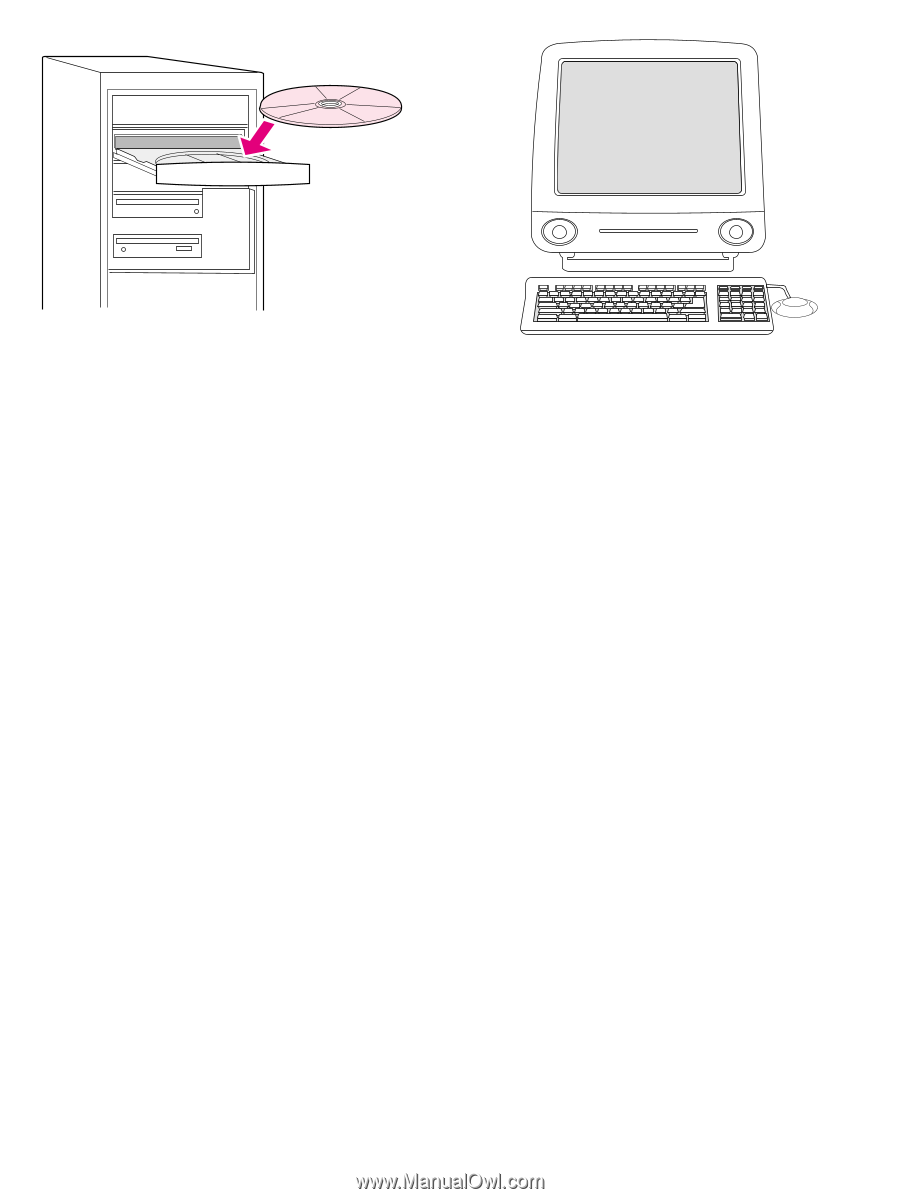HP 2500 HP Color LaserJet 2500 series - Getting Started Guide - Page 19
HD/Applications/Utilities/Print Center, open the Print Center and select
 |
View all HP 2500 manuals
Add to My Manuals
Save this manual to your list of manuals |
Page 19 highlights
Install the network software. 1) Place the CD-ROM in the CD-ROM drive and follow the instructions. 2) Click Finish and restart the computer. 3) To set up a Macintosh computer to use the network printer, see the next frame. Otherwise, go to step 27. Macintosh on the network. 1) Run the Installer and restart the computer. OS 8.6 to 9.2x: From HD/Applications/Utilities, use the Apple Desktop Printer Utility to select this printer. OS X: From HD/Applications/Utilities/Print Center, open the Print Center and select this printer. 2) Go to step 27. Installez le logiciel en réseau. 1) Insérez le CD-ROM dans le lecteur et suivez les instructions. 2) Cliquez sur Terminer et redémarrez l'ordinateur. 3) Pour configurer un ordinateur Macintosh afin d'utiliser l'imprimante en réseau, reportez-vous au cadre suivant. Sinon, passez à l'étape 27. Macintosh en réseau. 1) Exécutez le programme d'installation et redémarrez l'ordinateur. De OS 8.6 à 9.2x : A partir de HD/Applications/Utilitaires, utilisez l'utilitaire Apple Desktop Printer pour sélectionner cette imprimante. OS X : A partir de HD/Applications/Utilitaires/Print Center, ouvrez l'utilitaire Print Center et sélectionnez cette imprimante. 2) Passez à l'étape 27. Installieren der Netzwerk-Software. 1) Legen Sie die CD-ROM in das CD-ROM-Laufwerk ein, und befolgen Sie die weiteren Anweisungen. 2) Klicken Sie auf Fertig stellen, und starten Sie den Computer neu. 3) Wenn Sie einen Macintosh-Computer für die Verwendung des Netzwerkdruckers einrichten möchten, lesen Sie im nächsten Abschnitt weiter. Fahren Sie andernfalls mit Schritt 27 fort. Installazione del software di rete. 1) Inserire il CD ROM nell'apposita unità e seguire le istruzioni visualizzate. 2) Fare clic su Fine e riavviare il computer. 3) Per impostare un computer Macintosh per l'uso della stampante di rete, passare all'immagine successiva. Altrimenti passare al punto 27. Macintosh-Computer im Netzwerk. 1) Führen Sie das Installationsprogramm aus, und starten Sie den Computer neu. OS 8.6 bis 9.2x: Wählen Sie den Drucker über das Apple Schreibtischdrucker-Dienstprogramm unter HD/Programme/Schreibtischprogramme aus. OS X: Öffnen Sie unter HD/Programme/Schreibtischprogramme/Druckerliste die Druckerliste, und wählen Sie den Drucker aus. 2) Fahren Sie mit Schritt 27 fort. Computer Macintosh in rete. 1) Eseguire il programma di installazione e riavviare il computer. OS versioni 8.6 - 9.2x: Da HD/Applications/Utilities, utilizzare l'utility Apple Desktop Printer per selezionare questa stampante. OS X: Da HD/Applications/Utilities/Print Center, aprire Print Center e selezionare questa stampante. 2) Passare al punto 27. Instale el software de red. 1) Coloque el CD en la unidad de CD-ROM y siga las instrucciones. 2) Seleccione Finalizar y reinicie el equipo. 3) Para configurar un equipo Macintosh y utilizar la impresora de red, consulte el siguiente punto. En caso contrario, vaya al paso 27. Macintosh en red. 1) Ejecute el instalador y reinicie el sistema. OS 8.6 a 9.2x: Desde HD/Applications/Utilities, seleccione esta impresora desde la utilidad de impresora del escritorio de Apple. OS X: Desde HD/Applications/Utilities/Print Center, abra el Centro de impresión y seleccione esta impresora. 2) Vaya al paso 27. Netwerksoftware installeren. 1) Plaats de cd-rom in het cd-rom-station en volg de instructies. 2) Klik op Voltooien en start de computer opnieuw op. 3) Zie het volgende kader om een Macintosh-computer in te stellen voor gebruik van een netwerkprinter. Ga anders verder met stap 27. Macintosh op een netwerk. 1) Voer het installatieprogramma uit en start de computer opnieuw op. OS 8.6 tot en met 9.2x: Kies Apple Desktop Printer Utility in Programma's/Hulpprogramma's om deze printer te selecteren. OS X: Kies Programma's/Hulpprogramma's/Afdrukbeheer om Afdrukbeheer te openen en selecteer deze printer. 2) Ga verder met stap 27. Instale o software de rede. 1) Coloque o CD-ROM na unidade de CD-ROM e siga as instruções. 2) Clique em Concluir e reinicie o computador. 3) Para configurar um computador Macintosh a fim de que utilize a impressora de rede, veja o próximo quadro. Caso contrário, passe para a etapa 27. Macintosh na rede. 1) Execute o Instalador e reinicie o computador. OS 8.6 a 9.2x: Em HD/Aplicativos/Utilitários, use o Apple Desktop Printer Utility (utilitário de impressora de mesa da Apple) para selecionar essa impressora. OS X: Em HD/Aplicativos/Utilitários/Centro de impressão, abra o Centro de impressão e selecione essa impressora. 2) Vá para a etapa 27. 18