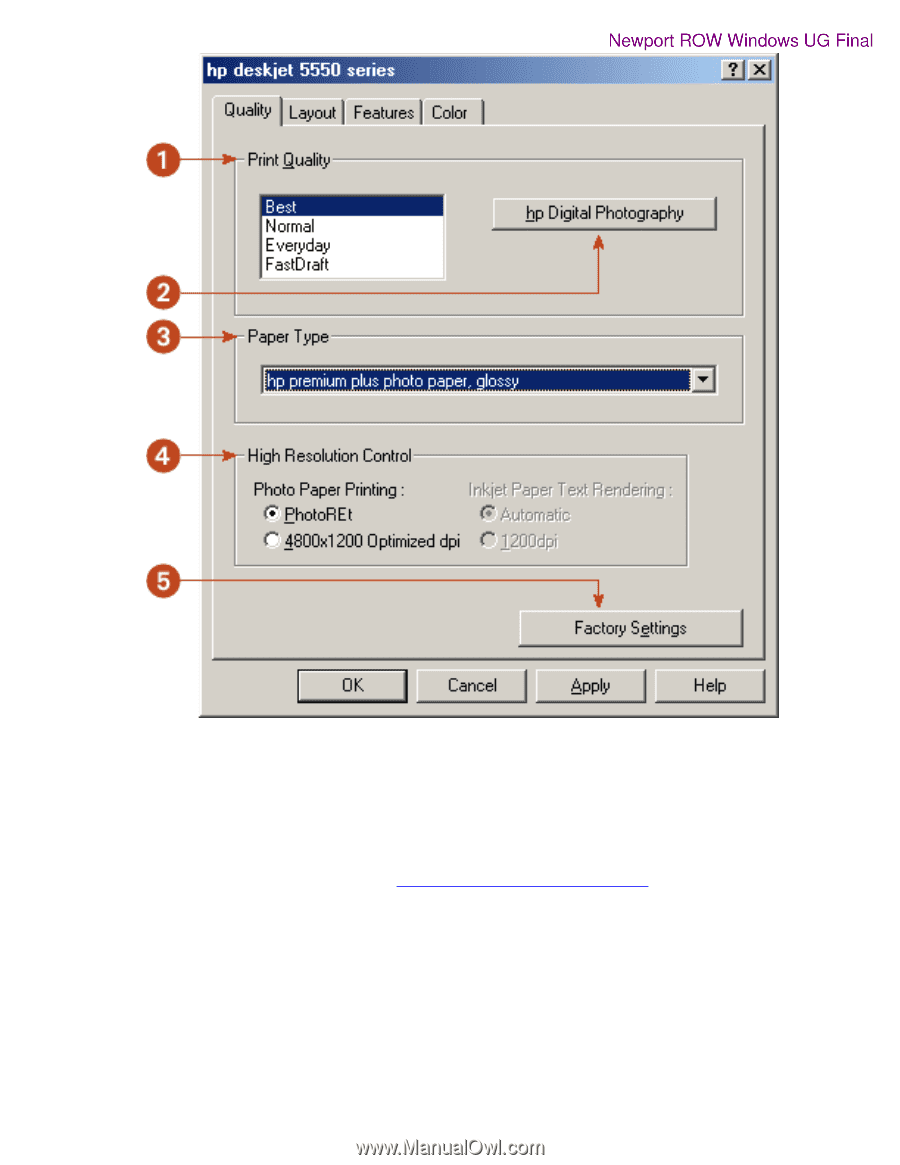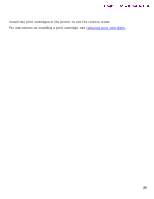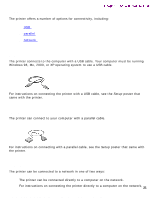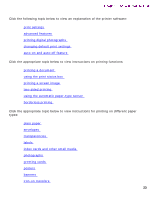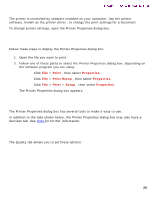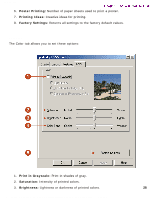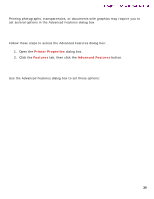HP 5550 HP Deskjet 5550 Series printers - (English) Windows User's Guide - Page 25
Print Quality, HP Digital Photography, Paper Type, High Resolution Control, Factory Settings, Normal
 |
UPC - 808736333603
View all HP 5550 manuals
Add to My Manuals
Save this manual to your list of manuals |
Page 25 highlights
print settings Newport ROW Windows UG Final 1. Print Quality: Quality of printout. There are four options to choose from: Best , Normal , Everyday , and FastDraft . Best provides the best print quality at the slowest printing speed. The print speed increases and the print quality lessens with Normal , Everyday , and FastDraft . FastDraft provides draft quality at the fastest printing speed. 2. HP Digital Photography: See printing digital photographs . 3. Paper Type: Type of paper used. Automatic is the default setting. It enables the printer to automatically select the paper type. 4. High Resolution Control: Quality of graphic printing on certain papers, such as hp photo papers. 5. Factory Settings: Returns all settings to the factory default values. 25 file:///C|/Projects/Newport/Win_UG_ROW/ug_printerproperties_fs.html (2 of 6) [5/9/2002 10:18:48 AM]