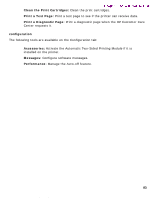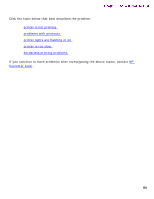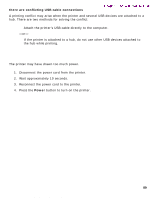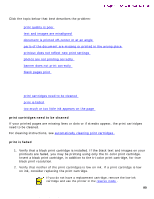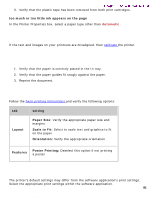HP 5550 HP Deskjet 5550 Series printers - (English) Windows User's Guide - Page 87
Resume, Open the Rear Access Door by turning the latch counter-clockwise and removing - jamming tray 1
 |
UPC - 808736333603
View all HP 5550 manuals
Add to My Manuals
Save this manual to your list of manuals |
Page 87 highlights
not_printing 1. Remove the paper from the In and Out trays. Newport ROW Windows UG Final 2. Press the Resume button. 3. If you are printing labels, verify that a label did not become detached from the label sheet while passing through the printer. If the paper jam is not cleared after performing these steps: 1. Open the Rear Access Door by turning the latch counter-clockwise and removing the door. 2. Remove the paper jam, then replace the Rear Access Door. 3. Reload paper into the In tray. 4. Press the Resume button. 5. Print the document. 87 file:///C|/Projects/Newport/Win_UG_ROW/ug_notprinting_fs.html (3 of 5) [5/9/2002 10:19:03 AM]
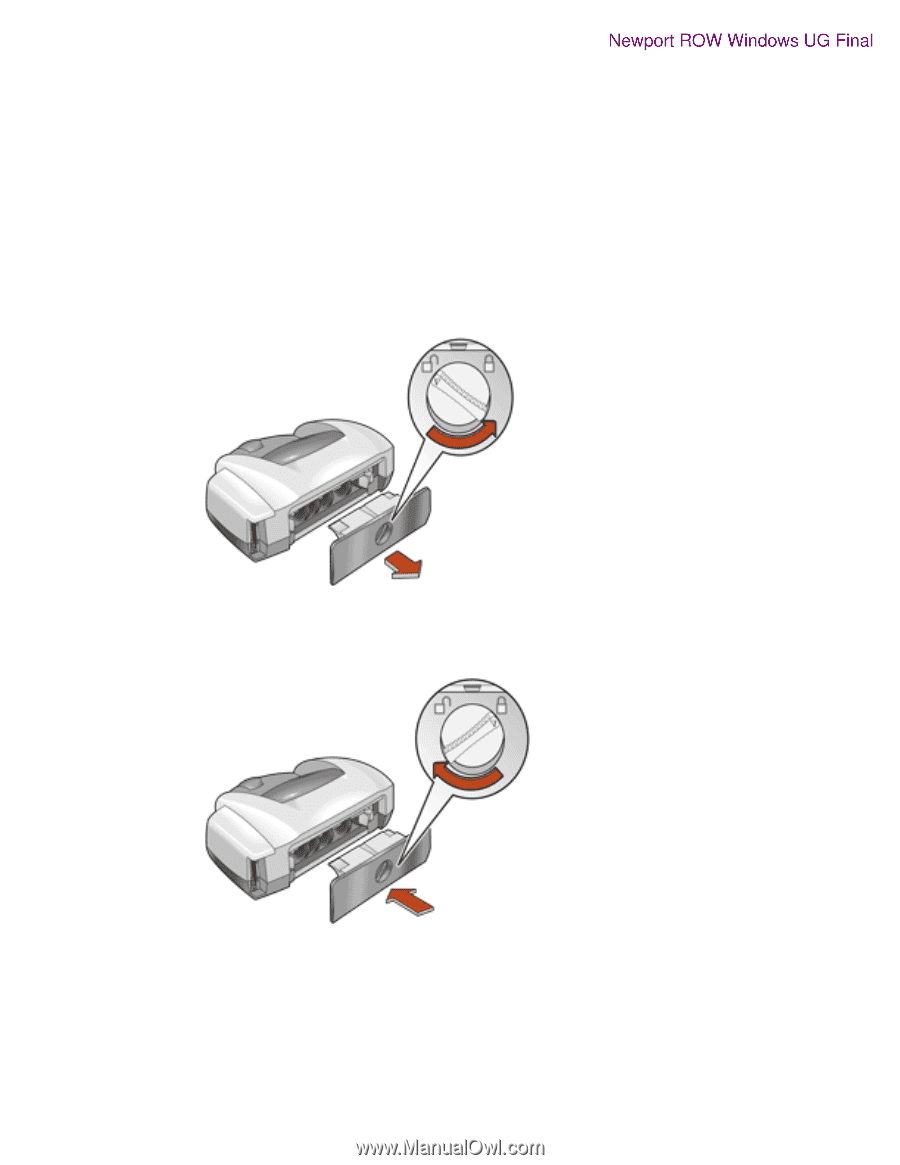
not_printing
1.
Remove the paper from the In and Out trays.
2.
Press the
Resume
button.
3.
If you are printing labels, verify that a label did not become detached from the
label sheet while passing through the printer.
If the paper jam is not cleared after performing these steps:
1.
Open the Rear Access Door by turning the latch counter-clockwise and removing
the door.
2.
Remove the paper jam, then replace the Rear Access Door.
3.
Reload paper into the In tray.
4.
Press the
Resume
button.
5.
Print the document.
file:///C|/Projects/Newport/Win_UG_ROW/ug_notprinting_fs.html (3 of 5) [5/9/2002 10:19:03 AM]
87