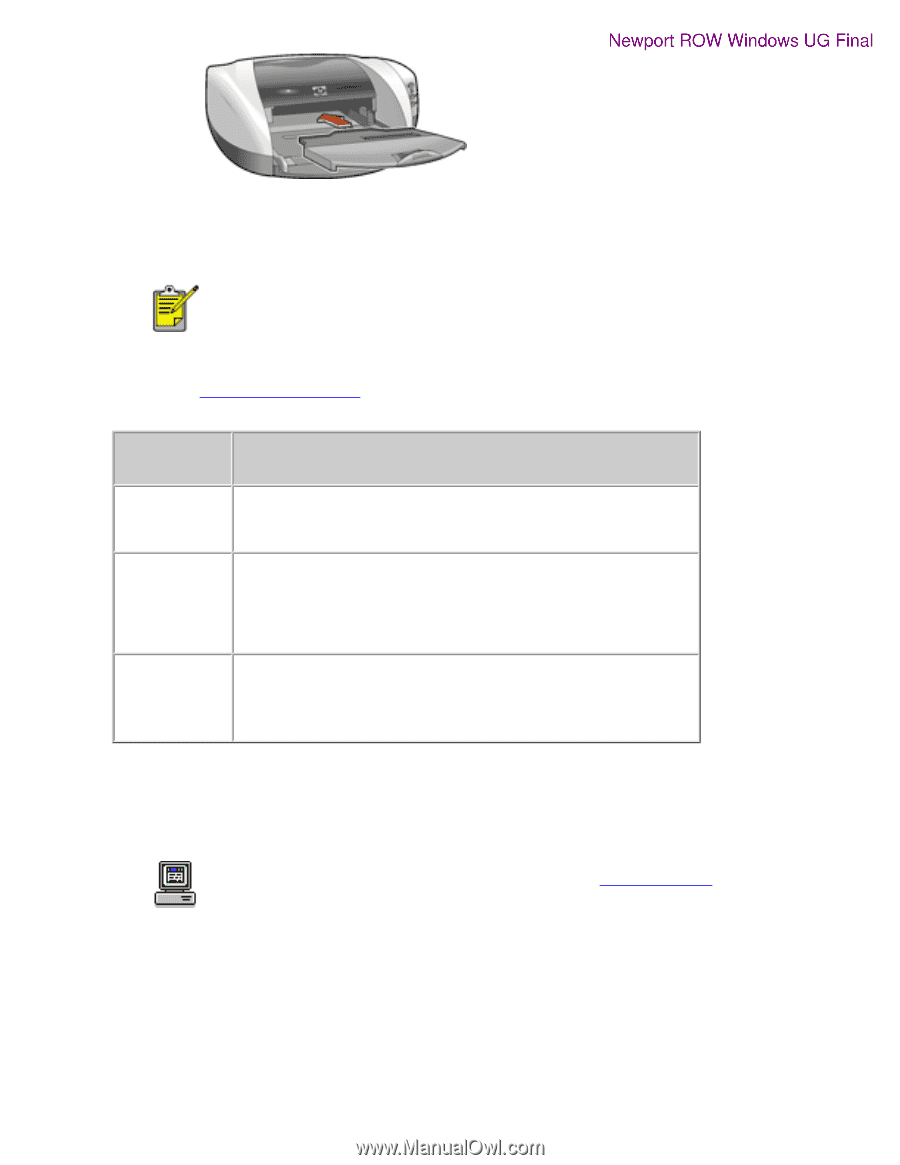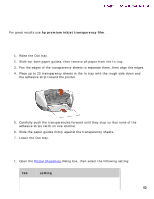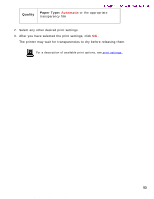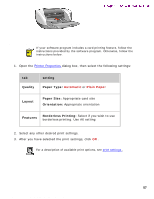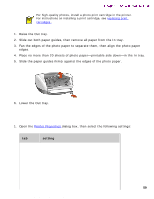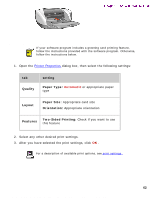HP 5550 HP Deskjet 5550 Series printers - (English) Windows User's Guide - Page 57
setting, Quality, Paper Type, Layout, Orientation, Features, Borderless Printing
 |
UPC - 808736333603
View all HP 5550 manuals
Add to My Manuals
Save this manual to your list of manuals |
Page 57 highlights
indexcardsandothersmallmedia Newport ROW Windows UG Final printing index cards and other small media If your software program includes a card printing feature, follow the instructions provided by the software program. Otherwise, follow the instructions below. 1. Open the Printer Properties dialog box, then select the following settings: tab Quality setting Paper Type: Automatic or Plain Paper Layout Paper Size: Appropriate card size Orientation: Appropriate orientation Features Borderless Printing: Select if you wish to use borderless printing. Use A6 setting 2. Select any other desired print settings. 3. After you have selected the print settings, click OK . For a description of available print options, see print settings . 57 file:///C|/Projects/Newport/Win_UG_ROW/ug_small_media_fs.html (2 of 2) [5/9/2002 10:18:55 AM]