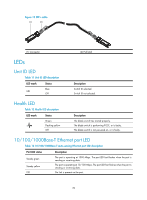HP 6125G HP 6125G & 6125G/XG Blade Switches Installation Guide-6W100 - Page 35
Index
 |
View all HP 6125G manuals
Add to My Manuals
Save this manual to your list of manuals |
Page 35 highlights
Index A C H I L P R S T A Accessing the IRF fabric to verify the configuration,16 C Configuring basic IRF settings,16 Configuring the blade switch,11 Connecting the blade switch to the network,5 Connecting the physical IRF ports,16 Contacting HP,22 Conventions,23 H Hardware failures,21 I Installing and removing the blade switch,3 Interface failure,21 L LEDs,29 Logging in through the console port,7 Logging in through the OA module,11 P Panel views,1 Password loss,19 Planning IRF fabric setup,14 Ports,26 Preparing for installation,3 R Related information,22 S Software failures,18 T Testing connectivity,6 Troubleshooting methods,18 31
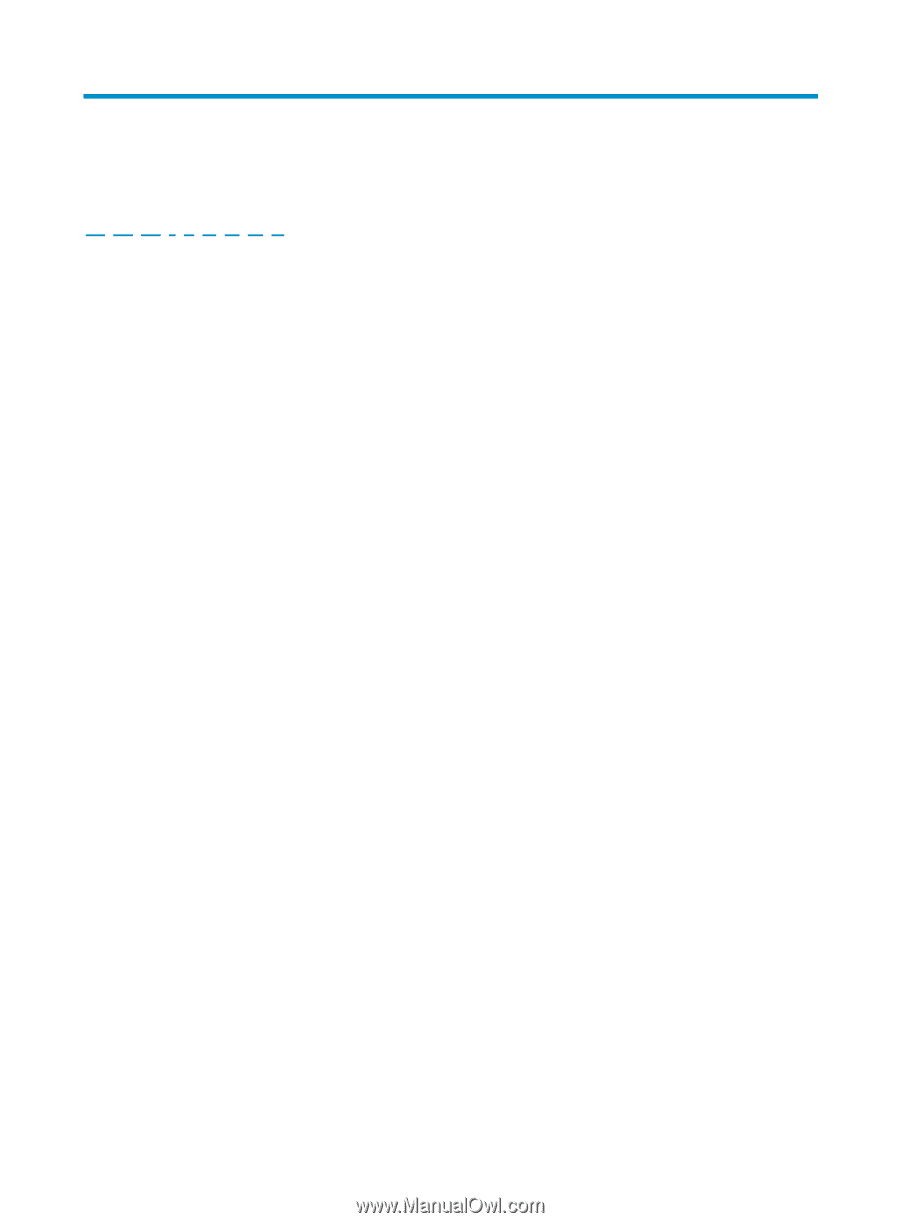
31
Index
A
C
H
I
L
P
R
S
T
A
Accessing the IRF fabric to verify the configuration,
16
C
Configuring basic IRF settings,
16
Configuring the blade switch,
11
Connecting the blade switch to the network,
5
Connecting the physical IRF ports,
16
Contacting HP,
22
Conventions,
23
H
Hardware failures,
21
I
Installing and removing the blade switch,
3
Interface failure,
21
L
LEDs,
29
Logging in through the console port,
7
Logging in through the OA module,
11
P
Panel views,
1
Password loss,
19
Planning IRF fabric setup,
14
Ports,
26
Preparing for installation,
3
R
Related information,
22
S
Software failures,
18
T
Testing connectivity,
6
Troubleshooting methods,
18