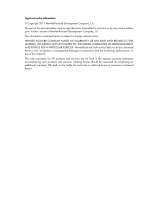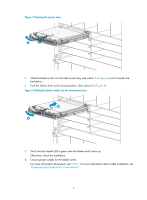HP 6125G HP 6125G & 6125G/XG Blade Switches Installation Guide-6W100 - Page 6
Front panel of the HP 6125G/XG, 10/100/1000Base-T auto-sensing Ethernet port LED
 |
View all HP 6125G manuals
Add to My Manuals
Save this manual to your list of manuals |
Page 6 highlights
Figure 2 Front panel of the HP 6125G/XG (1) Health LED (3) Ejector lever (5) Release tab (7) Reset button (9) Console port (2) Unit ID (UID) LED (4) SFP+ port (6) 10/100/1000Base-T auto-sensing Ethernet port (8) 10/100/1000Base-T auto-sensing Ethernet port LED (10) SFP+ port LED 2
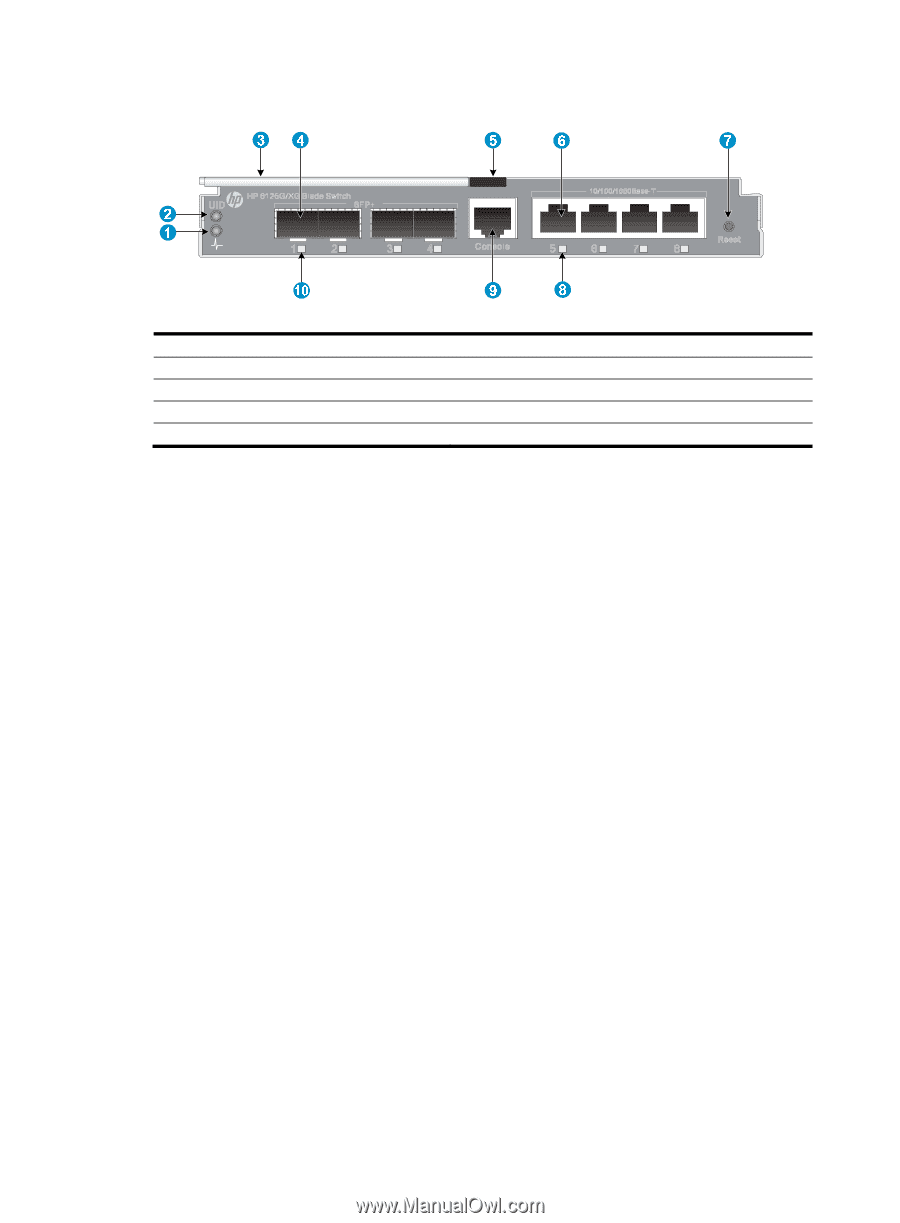
2
Figure 2
Front panel of the HP 6125G/XG
(1) Health LED
(2) Unit ID (UID) LED
(3) Ejector lever
(4) SFP+ port
(5) Release tab
(6) 10/100/1000Base-T auto-sensing Ethernet port
(7) Reset button
(8) 10/100/1000Base-T auto-sensing Ethernet port LED
(9) Console port
(10) SFP+ port LED