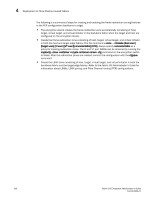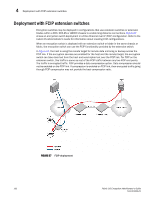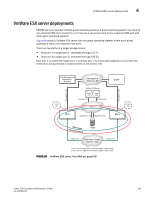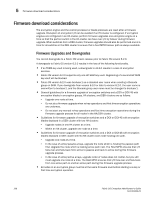HP 8/8 Fabric OS Encryption Administrator's Guide v6.4.0 (53-1001864-01, June - Page 179
Deployment as part of an edge fabric
 |
View all HP 8/8 manuals
Add to My Manuals
Save this manual to your list of manuals |
Page 179 highlights
Deployment as part of an edge fabric 4 Deployment as part of an edge fabric In this deployment, the encryption switch is connected to either the host or target edge fabric. The backbone fabric may contain a 7500 extension switch or FR4-18i blade in a 48000 director, DCX, or DCX-4S, or an FCR-capable switch or blade. The encryption resources of the encryption switch can be shared with the other edge fabrics using FCR in the backbone fabric (Figure 66). . Host Target Virtual Initiator Virtual Target Redirection zone: (Automatically created) Encryption Switch E_Port Backbone Fabric Host Extension Switch Ex_Port Host Edge Fabric E_Port Ex_Port E_Port Target Edge Fabric Create zone: Host, Target, Virtual Initiator, Virtual Target Target FIGURE 66 Encryption switch as part of an edge fabric The following is a summary of steps for creating and enabling the frame redirection features in the FCR configuration (edge to edge): • The encryption device creates the frame redirection zone automatically, consisting of host, target, virtual target, and virtual initiator. when the target and host are configured on the encryption device. In Figure 66, the encryption device is connected to the host edge fabric. • Create the frame redirection one consisting of host, target, virtual target, and virtual initiator in the target edge fabric. The CLI command is zone --rdcreate [host wwn] [target wwn] [VI wwn] [VT wwn][nonrestartable] [noFCR]. Always specify nonrestartable as policy for creating redirection zones in case of the encryption device. The VI and VT port WWNs can be obtained by running the cryptocfg --show -container -cfg command on the encryption switch or blade. After the redirection zones are created, commit the configuration with the cfgsave command. • Create the LSAN zone consisting of host, target, virtual target, and virtual initiator in both the backbone fabric and the target edge fabrics. Refer to the Fabric OS Administrator's Guide for information about LSANs, LSAN zoning, and Fibre Channel routing (FCR) configurations. Fabric OS Encryption Administrator's Guide 161 53-1001864-01