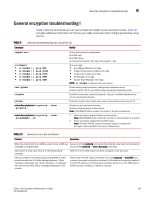HP 8/8 Fabric OS Encryption Administrator's Guide v6.4.0 (53-1001864-01, June - Page 208
On the new node, invoke, to initialize the Encryption
 |
View all HP 8/8 manuals
Add to My Manuals
Save this manual to your list of manuals |
Page 208 highlights
6 Encryption group and HA cluster maintenance Recovery 1. Configure the IP address 0f the new node that is replacing the failed node, and the IP addresses of the I/O cluster sync ports (Ge0 and Ge1), and initialize the node with the cryptocfg --initnode command. 2. Register the new node IP address and CP certificate with the group leader node. 3. On the group leader node, export the member node certificate. 4. On the group leader node, import the member node certificate. 5. On the group leader node, register the member node with the group leader node. Enter the cryptocfg --reg -membernode command with appropriate parameters to register the member node. Specify the member node's WWN, Certificate filename, and IP address when executing this command. Successful execution of this command distributes all necessary node authentication data to the other members of the group. SecurityAdmin:switch>cryptocfg --reg -membernode \ 10:00:00:05:1e:39:14:00 enc_switch1_cert.pem 10.32.244.60 Operation succeeded. 6. Add the new node to the encryption group by invoking the cryptocfg --add -membernode command on the group leader node. Provide the node WWN and a slot number if the encryption engine is a blade. SecurityAdmin:switch>cryptocfg --add -membernode 10:00:00:05:1e:39:14:00 Add node status: Operation Succeeded. 7. Initialize and enable the encryption engines. On the new node, invoke the cryptocfg --initEE and cryptocfg --regEE commands to initialize the encryption engines. 8. Register the new node with the key manager appliance. 9. On the new node, invoke cryptocfg -initEE and cryptocfg -regEE to initialize the Encryption Engines, and do reboot -f an encryption switch, or SlotPowerOff and SlotPowerOn for an FS8-18 blade in a DCX or DCX-4S. 10. After the new node has come online, invoke the cryptocfg --enableEE [slot_number] command to enable crypto operations on the node's encryption engines. 11. Replace the failed encryption engine on N3 with the encryption engine of the new node N4 to restore broken HA cluster peer relationships. Use the cryptocfg --replaceEE command. 12. Remove the failed node from the encryption group. Follow the procedures described in the section "Removing a node from an encryption group" on page 181. 190 Fabric OS Encryption Administrator's Guide 53-1001864-01