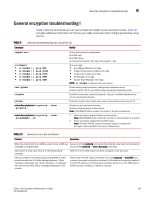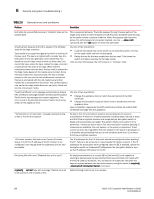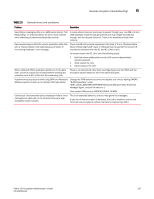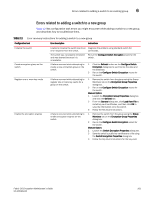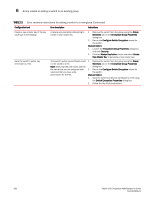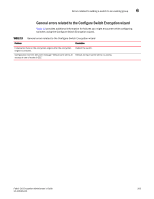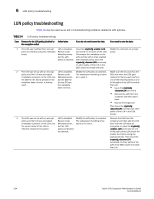HP 8/8 Fabric OS Encryption Administrator's Guide v6.4.0 (53-1001864-01, June - Page 218
Management application encryption wizard troubleshooting, Errors related to adding a switch to an
 |
View all HP 8/8 manuals
Add to My Manuals
Save this manual to your list of manuals |
Page 218 highlights
6 Management application encryption wizard troubleshooting Management application encryption wizard troubleshooting •Errors related to adding a switch to an existing group 200 •Errors related to adding a switch to a new group 201 •General errors related to the Configure Switch Encryption wizard 203 Errors related to adding a switch to an existing group Table 11 lists configuration task errors you might encounter while adding a switch to an existing group, and describes how to troubleshoot them. TABLE 11 Error recovery instructions for adding a switch to an existing group Configuration task Error description Instructions Initialize the switch Initialize the switch Add the switch to the encryption group Enable the encryption engines Save the switch's public key certificate to a file. Unable to add switch to encryption group. The switch is no longer a group leader or does not contain a group. Manual option: To add a switch to the group on the leader switch: 1 Re-launch the Configure Switch Encryption wizard and create a new encryption group on the leader switch. 2 When that group is created, launch the Configure Switch Encryption wizard again and add the switch to the group. The switch was not properly initialized and was aborted because it is unavailable. Re-run the Configure Switch Encryption wizard for the switch. Adding the switch to the encryption group failed. Re-run the Configure Switch Encryption wizard for the switch. A failure occurred while attempting to enable encryption engines on the switch. 1 Remove the switch from the group using the Group Members tab on the Encryption Group Properties dialog box. 2 Re-run the Configure Switch Encryption wizard for the switch. Manual Option: 1 Save the switch's public key certificate to a file using the Switch Encryption Properties dialog box. 2 Follow the Key Vault instructions for RSA/Decru/Other key vault. The switch's public key certificate could not be saved to a file. Note: Verify that the path name and the file name that you are using are both valid and that you have write permissions for the file. 1 Remove the switch from the group using the Group Members tab on the Encryption Group Properties dialog box. 2 Re-run the Configure Switch Encryption wizard for the switch. Manual Option: 1 Save the switch's public key certificate to a file using the Switch Encryption Properties dialog box. 2 Follow the Key Vault instructions. 200 Fabric OS Encryption Administrator's Guide 53-1001864-01