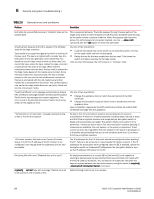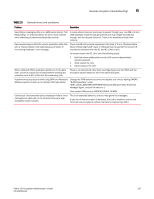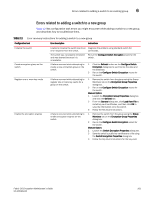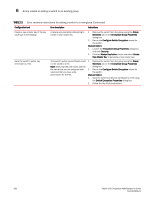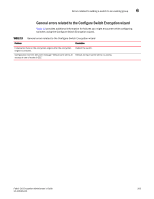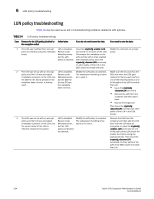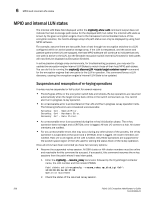HP 8/8 Fabric OS Encryption Administrator's Guide v6.4.0 (53-1001864-01, June - Page 219
Errors related to adding a switch to a new group, TABLE 12
 |
View all HP 8/8 manuals
Add to My Manuals
Save this manual to your list of manuals |
Page 219 highlights
Errors related to adding a switch to an existing group 6 Errors related to adding a switch to a new group Table 12 lists configuration task errors you might encounter while adding a switch to a new group, and describes how to troubleshoot them. TABLE 12 Error recovery instructions for adding a switch to a new group Configuration task Error description Instructions Initialize the switch Create encryption group on the switch Register one or more key vaults Enable the encryption engines Unable to initialize the switch due to an Diagnose the problem using standard switch CLI error response from the switch. commands. The switch was not properly initialized and was aborted because it is unavailable. Re-run the Configure Switch Encryption wizard for the switch. A failure occurred while attempting to 1 Click the Refresh button on the Configure Switch create a new encryption group on the Encryption dialog box to synchronize the data and switch. the database. 2 Re-run the Configure Switch Encryption wizard for the switch. A failure occurred while attempting to register one or more key vaults for a group on the switch. 1 Remove the switch from the group using the Group Members tab on the Encryption Group Properties dialog box. 2 Re-run the Configure Switch Encryption wizard for the switch. Manual Option: 1 Launch the Encryption Group Properties dialog box and click the General tab. 2 From the General dialog box, click Load from File to install key vault certificates, and then click OK to save the information on to the switch. 3 Follow the Key Vault instructions. A failure occurred while attempting to enable encryption engines on the switch. 1 Remove the switch from the group using the Group Members tab on the Encryption Group Properties dialog box. 2 Re-run the Configure Switch Encryption wizard for the switch. Manual Option: 1 Launch the Switch Encryption Properties dialog box. 2 Save the switch's public key certificate to a file using the Switch Encryption Properties dialog box. 3 Follow the Key Vault instructions for the key vault. Fabric OS Encryption Administrator's Guide 201 53-1001864-01