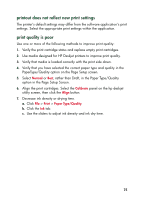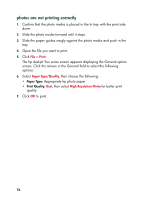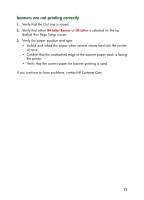HP 930c HP Deskjet 9xx series - (English) Quick Help - Page 78
photos are not printing correctly, Print, Paper Type/Quality, High Resolution Photo
 |
View all HP 930c manuals
Add to My Manuals
Save this manual to your list of manuals |
Page 78 highlights
photos are not printing correctly 1. Confirm that the photo media is placed in the In tray with the print side down. 2. Slide the photo media forward until it stops. 3. Slide the paper guides snugly against the photo media and push in the tray. 4. Open the file you want to print. 5. Click File > Print. The hp deskjet 9xx series screen appears displaying the General option screen. Click the arrows in the General field to select the following options. 6. Select Paper Type/Quality, then choose the following: • Paper Type: Appropriate hp photo paper • Print Quality: Best, then select High Resolution Photo for better print quality 7. Click OK to print. 76

76
photos are not printing correctly
1.
Confirm that the photo media is placed in the In tray with the print side
down.
2.
Slide the photo media forward until it stops.
3.
Slide the paper guides snugly against the photo media and push in the
tray.
4.
Open the file you want to print.
5.
Click
File
>
Print
.
The hp deskjet 9xx series screen appears displaying the General option
screen. Click the arrows in the General field to select the following
options.
6.
Select
Paper Type/Quality
, then choose the following:
•
Paper Type:
Appropriate hp photo paper
•
Print Quality:
Best
,
then select
High Resolution Photo
for better print
quality
7.
Click
OK
to print.