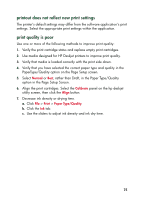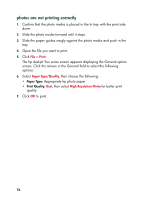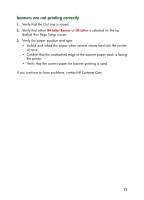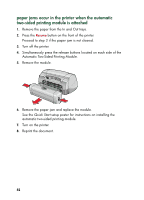HP 930c HP Deskjet 9xx series - (English) Quick Help - Page 79
banners are not printing correctly
 |
View all HP 930c manuals
Add to My Manuals
Save this manual to your list of manuals |
Page 79 highlights
banners are not printing correctly 1. Verify that the Out tray is raised. 2. Verify that either A4 Letter Banner or US Letter is selected on the hp deskjet 9xx Page Setup screen. 3. Verify the paper position and type: • Unfold and refold the paper when several sheets feed into the printer at once. • Confirm that the unattached edge of the banner paper stack is facing the printer. • Verify that the correct paper for banner printing is used. If you continue to have problems, contact HP Customer Care. 77

77
banners are not printing correctly
1.
Verify that the Out tray is raised.
2.
Verify that either
A4 Letter Banner
or
US Letter
is selected on the hp
deskjet 9xx Page Setup screen.
3.
Verify the paper position and type:
•
Unfold and refold the paper when several sheets feed into the printer
at once.
•
Confirm that the unattached edge of the banner paper stack is facing
the printer.
•
Verify that the correct paper for banner printing is used.
If you continue to have problems, contact
HP Customer Care
.