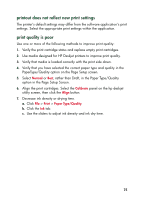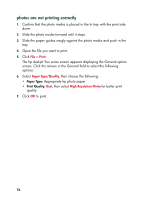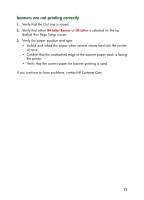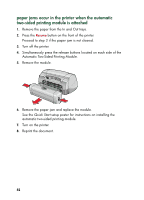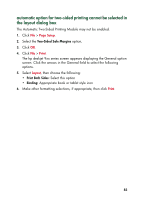HP 930c HP Deskjet 9xx series - (English) Quick Help - Page 80
problems with the infrared printing feature, connection cannot be established or printer is taking too
 |
View all HP 930c manuals
Add to My Manuals
Save this manual to your list of manuals |
Page 80 highlights
problems with the infrared printing feature connection cannot be established or printer is taking too long to print Correct the problem by performing one or more of these options: • Follow the instructions that came with the PowerBook to set it up for infrared printing. • Verify that the device is IrDA compliant. Look for an IrDA symbol on the device or see the user's guide for information. • Verify that no bright light is shining directly into either infrared lens. • Position the device no more than one meter (three feet) from the printer. Align it within a 30--degree total angle from the printer's infrared lens, then verify the following: - The device and printer are correctly aligned. - The path between the two infrared devices is clear of obstacles. - The devices' infrared lenses are clean and free of dirt and grease. infrared light is flashing The flashing infrared light is not a signal that something is wrong with the infrared print feature. It confirms that a connection has been established between the printer and the laptop or notebook. printer stopped printing If the device is moved out of range of the printer's infrared lens, the infrared light turns off and the printer stops printing. Realign both devices within 30 seconds and the print job will resume. 78