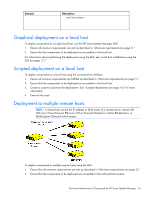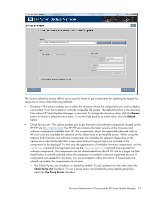HP BL680c HP ProLiant Firmware Maintenance CD User Guide - Page 14
Other scenarios do not affect the normal installation procedure., Because the installation is silent
 |
UPC - 884420396314
View all HP BL680c manuals
Add to My Manuals
Save this manual to your list of manuals |
Page 14 highlights
If the TPM is detected and enabled with Option ROM Measuring, the installation is not silent, and a system ROM must be updated. If the TPM is detected and enabled with Option ROM Measuring, the installation is silent; the /tpmbypass switch is not given, and any firmware updated must be applied to the server. If the TPM is detected and enabled, the installation is silent, and the /tpmbypass switch is supplied. A pop-up warning message appears. After OK is selected, you can continue. The installation is not canceled. No pop-up warning appears. A new log file is generated (%systemdrive%\cpqsystem\log\cpqstub.log). Because the installation is silent, the installation is terminated and cannot continue. The installation occurs. Other scenarios do not affect the normal installation procedure. Introduction 14