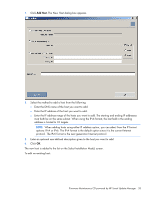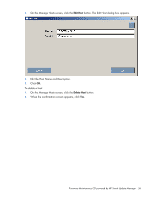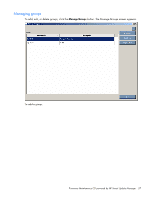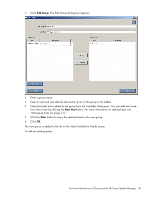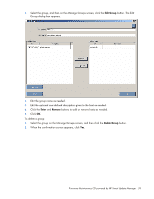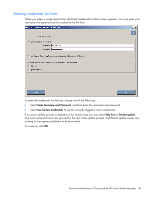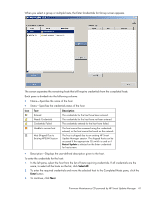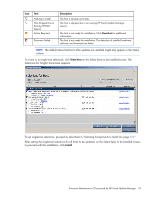HP BL680c HP ProLiant Firmware Maintenance CD User Guide - Page 40
Entering credentials for hosts, Enter Username and Password, Use Current Credentials, Skip host
 |
UPC - 884420396314
View all HP BL680c manuals
Add to My Manuals
Save this manual to your list of manuals |
Page 40 highlights
Entering credentials for hosts When you select a single remote host, the Enter Credentials for Host screen appears. You must enter your username and password as the credentials for the host. To enter the credentials for the host, choose one of the following: • Select Enter Username and Password, and then enter the username and password. • Select Use Current Credentials to use the currently logged-in user's credentials. If an active update process is detected on the remote host, you can select Skip host or Restart update. Skip host causes the host to be ignored for the rest of the update process, and Restart update causes any existing or in-progress installation to be terminated. To continue, click OK. Firmware Maintenance CD powered by HP Smart Update Manager 40