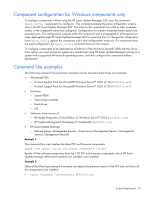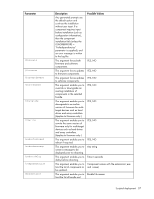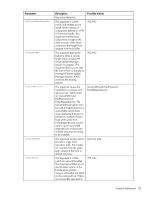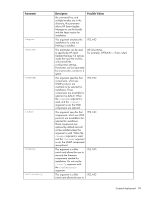HP BL680c HP ProLiant Firmware Maintenance CD User Guide - Page 54
Creating HP Smart Update Manager input files
 |
UPC - 884420396314
View all HP BL680c manuals
Add to My Manuals
Save this manual to your list of manuals |
Page 54 highlights
Error level 3 4 5 6 7 Meaning The installation was not attempted because of one of the following: • The version to be installed is older than the version already installed. • The supported hardware is not present, not enabled, or in a state that an installation could not be attempted. • The smart component does not support the environment. • There is nothing for the component to accomplish. If the component is installing to a remote target, such as Onboard Administrator or other network-based deployment, this return code indicates that the target cannot be found. The installation was canceled by a user before anything could be installed. The installer cannot execute because of an unmet dependency or installation tool failure. The actual installation operation (not the installation tool) failed. Creating HP Smart Update Manager input files The HP Smart Update Manager input file functionality enables network administrators to leverage this capability to script multiple targets or groups within a single operation. Currently, there is a limit of 29 total targets for an installation with HP Smart Update Manager. The input file functionality can be leveraged to streamline even further the updates for workgroup-sized groups of servers and targets. To protect your credentials, use a secure server or a management console. To create an input file, use Microsoft® Notepad. All section headers and trailers [END] must match. Failure to use the SILENT=YES option causes the GUI mode to be used but the information provided enables you to skip screens where information has already been provided. The DRYRUN=YES option can be used to do dry runs of installations to ensure the scripts are working without deploying the firmware updates that may be needed on each target. Remove the "DRYRUN=YES" option to perform the updates. For parameters that can take list values, list separator can be commas, semicolons or spaces. Examples of the HP Smart Update Manager input file: REBOOTALLOWED = YES REBOOTREQUIRED = NO REBOOTMESSAGE = "Server is going down for a reboot" REBOOTDELAY = 15 COMPONENTSLIST = cp001234.exe, cp001235.exe BUNDLESLIST = bp001234.xml ALLOWUPDATEBUNDLE = YES SKIPTARGET = NO IGNOREERRORS = ServerNotFound, FailedDependencies SOURCEPATH = c:\pkgsource1 USELATEST = YES SILENT = YES OPTIONS = /f:rom Scripted deployment 54