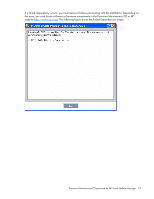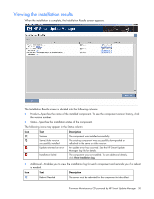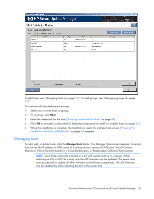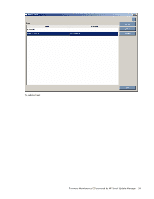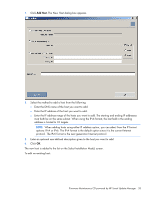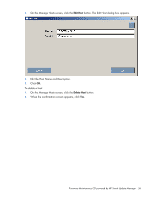HP BL680c HP ProLiant Firmware Maintenance CD User Guide - Page 31
Exit-Exits the HP Smart Update Manager., View Installation Log.
 |
UPC - 884420396314
View all HP BL680c manuals
Add to My Manuals
Save this manual to your list of manuals |
Page 31 highlights
To see additional details, click View Installation Log. The Installation Results screen also includes the following buttons: • Reboot Now-Reboots the server. (This button is available for local installations only.) • Exit-Exits the HP Smart Update Manager. NOTE: After updating hard drives in external enclosures such as MSA20, you must power cycle the external enclosures. The Reboot button in HP Smart Update Manager only reboots the server but never power cycles an external enclosure. There are installation logs named hpsum_log.txt and hpsum_detail_log.txt, which contain information about the installation activity for each host being updated. The hpsum_log.txt log contains a brief summary of the installation activity. The hpsum_detail_log.txt log contains all of the installation details, including errors, for each component installed. The log files can be found in the following locations: • For Windows® operating systems, these files are located in subdirectories named according to the IP address of each host in the \CPQSYSTEM\hp\log subdirectory on the boot partition of the local host. The directory containing the local host information is named localhost instead of being named after the IP address. Firmware Maintenance CD powered by HP Smart Update Manager 31