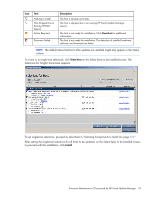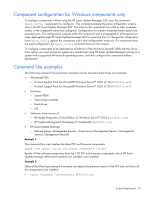HP BL680c HP ProLiant Firmware Maintenance CD User Guide - Page 47
Command line, argument, Description, Microsoft® Windows® and 60 seconds for Linux. In Linux
 |
UPC - 884420396314
View all HP BL680c manuals
Add to My Manuals
Save this manual to your list of manuals |
Page 47 highlights
Command line argument /h[elp] or /? /f[orce] /f[orce]:bundle /f[orce]:rom /f[orce]:software /f[orce]:all /g or /downgrade /e or /rewrite /m[utual] /r[eboot] /reboot_message "reboot message" /reboot_delay timeout_in_seconds /reboot_always Description This argument displays command line Help information. This argument enables you to override or downgrade an existing component installation. This argument produces the same results as /f:software. This argument enables you to override or downgrade the existing installation of components in the selected bundle. This argument enables you to override or downgrade the existing installation of the selected firmware components. (Applies to firmware only.) This argument enables you to override or downgrade the existing installation of the selected software components. This argument enables you to override or downgrade the existing installation of the selected software components, firmware components, and bundles. This argument enables you to downgrade to an earlier version of firmware for multi-target devices such as hard drives and array controllers. (Applies to firmware only.) This argument enables you to rewrite the same version of firmware only for multi-target devices such as hard drives and array controllers. (Applies to firmware only.) If the device you want to flash is in a shared storage environment, then this argument informs the firmware flash engine to flash the firmware. If the device to be flashed is in a shared storage environment, and the /m option is not passed, then the component installation fails. (Applies to firmware only.) If the following conditions are met, then this argument causes the server (or host server in a remote installation) to reboot: • The /reboot option is selected or given as a command line argument. • All components selected for installation are successfully installed. • At least one of the installed components requires a reboot to complete its installation. This argument displays the specified reboot message on remote consoles connected to the server you want to reboot. You must use this argument with the /reboot option, or the argument is ignored. This argument delays the reboot of the server for the length of time specified by the timeout_in_seconds variable. You must use this argument with the /reboot option, or the argument is ignored. Acceptable values are between 15 and 3600. The default timeout value is 15 seconds for Microsoft® Windows® and 60 seconds for Linux. In Linux, the Reboot Delay time is converted from seconds to minutes. For Linux, any value under a full minute, 59 seconds or less, rounds to the next minute. If the following conditions are met, then this argument forces the server to reboot: • The /reboot_always option is selected or given as a command line argument. • All components selected for installation are successfully installed. Scripted deployment 47