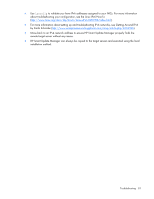HP BL680c HP ProLiant Firmware Maintenance CD User Guide - Page 86
ports, enabling in HP Smart Update Manager, HP Onboard Administrator for HP c-Class
 |
UPC - 884420396314
View all HP BL680c manuals
Add to My Manuals
Save this manual to your list of manuals |
Page 86 highlights
hard drives 11 host field 22, 42 hosts 32, 33, 40 HP Onboard Administrator for HP c-Class BladeSystem 8 HP Smart Update Manager GUI 17 HP Smart Update Manager overview 5 HP website 8, 11, 17, 82 hpsum_detail_log.txt log 30 hpsum_log.txt log 30 I input files 54, 55 installation host 20 installation log 30 installation options 22, 25, 28 Installation Progress 28 installation status 30, 44 installation, selecting components for multiple hosts 42 installing multiple hosts using GUI 32 introduction 5 Inventory Progress screen 32 IPv6 network configurations 62 IPv6, troubleshooting 79, 80 K keyboard support 17 L Lights-Out Management ROM flash components 8 Lights-Out Management ROMs 8, 71 limitations, Linux IPv6 environment 69 limitations, Windows Server IPv6 environment 67 Linux IPv6 environment 67 Linux remote functionality, recovering 74 Linux smart components, return codes 53 local host, graphical deployment 15, 16 local host, scripted deployment 15, 16 location, to check for updates 17 log files 30 M managing groups 37 managing hosts 33 memory 5 minimum requirements 5 multiple hosts 32, 42 multiple remote hosts, deployment 15, 16 multiple-host installations 32 N new features 6 NIC firmware 8, 22, 28 O offline deployment 9 Onboard Administrator 8 online deployment 9 operating systems 82 options, deployment 8 options, installation 22, 25, 28 options, reboot 25 overview, Firmware Maintenance CD 5 overview, HP Smart Update Manager 5 overwriting firmware 28 format and rules, inut files 55 P packages 5 parameters 46, 56 ports, enabling in HP Smart Update Manager 75 ProLiant Essentials Foundation Pack 8 proxy settings 17 R Reboot Delay 25 Reboot Options 25 reboot settings 22, 25 recovering from a failed option ROM upgrade 71 recovering from a failed system ROM upgrade 70 redundant ROM 70 references 82 remote functionality, recovering 74 remote hosts 16, 32 remote hosts, deployment to multiple 16 requirements, minimum 5 return codes 52 return codes, Linux smart components 53 return codes, Windows smart components 53 rewriting firmware 28 ROM recovery, redundant 70 ROM redundancy 70 ROM upgrade behavior 28 ROM upgrade, recovering from failed option 71 ROM upgrade, recovering from failed system 70 Index 86