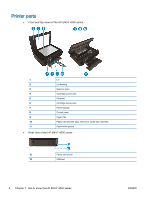HP ENVY 4500 User Guide - Page 3
Table of contents - ink
 |
View all HP ENVY 4500 manuals
Add to My Manuals
Save this manual to your list of manuals |
Page 3 highlights
Table of contents 1 HP ENVY 4500 e-All-in-One series Help ...1 2 Get to know the HP ENVY 4500 series ...3 Printer parts ...4 Control panel and status lights ...5 Wireless settings ...7 Auto-Off ...8 3 Print ...9 HP ePrint ...10 Print documents ...12 Print photos ...14 Print Quick Forms ...15 Print envelopes ...16 Print with HP wireless direct ...17 Print using the maximum dpi ...19 Tips for print success ...20 4 Paper basics ...23 Recommended papers for printing ...24 Load media ...26 Order HP Paper Supplies ...31 5 Copy and scan ...33 Copy documents ...34 Scan to a computer ...36 Tips for copy success ...38 Tips for scan success ...39 6 Work with cartridges ...41 Check the estimated ink levels ...42 ENWW iii

Table of contents
1
HP ENVY 4500 e-All-in-One series Help
..........................................................................................................
1
2
Get to know the HP ENVY 4500 series
............................................................................................................
3
Printer parts
..........................................................................................................................................
4
Control panel and status lights
.............................................................................................................
5
Wireless settings
..................................................................................................................................
7
Auto-Off
................................................................................................................................................
8
3
Print
...................................................................................................................................................................
9
HP ePrint
............................................................................................................................................
10
Print documents
.................................................................................................................................
12
Print photos
........................................................................................................................................
14
Print Quick Forms
...............................................................................................................................
15
Print envelopes
...................................................................................................................................
16
Print with HP wireless direct
...............................................................................................................
17
Print using the maximum dpi
..............................................................................................................
19
Tips for print success
.........................................................................................................................
20
4
Paper basics
...................................................................................................................................................
23
Recommended papers for printing
.....................................................................................................
24
Load media
.........................................................................................................................................
26
Order HP Paper Supplies
...................................................................................................................
31
5
Copy and scan
................................................................................................................................................
33
Copy documents
................................................................................................................................
34
Scan to a computer
............................................................................................................................
36
Tips for copy success
.........................................................................................................................
38
Tips for scan success
.........................................................................................................................
39
6
Work with cartridges
.......................................................................................................................................
41
Check the estimated ink levels
...........................................................................................................
42
ENWW
iii