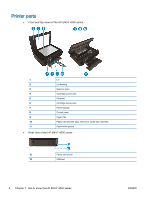Order ink supplies
..............................................................................................................................
43
Choose right ink cartridges
.................................................................................................................
44
Replace the cartridges
.......................................................................................................................
45
Use single-cartridge mode
.................................................................................................................
47
Cartridge warranty information
...........................................................................................................
48
Tips for working with cartridges
..........................................................................................................
49
7
Connectivity
....................................................................................................................................................
51
Wi-Fi Protected Setup (WPS – requires WPS router)
........................................................................
52
Traditional wireless connection (requires router)
...............................................................................
53
USB connection (non-network connection)
........................................................................................
54
Change from a USB connection to a wireless network
......................................................................
55
Connect wirelessly to the printer without a router
..............................................................................
56
Tips for setting up and using a networked printer
..............................................................................
57
Advanced printer management tools (for networked printers)
...........................................................
58
8
Solve a problem
..............................................................................................................................................
61
Improve print quality
...........................................................................................................................
62
Clear a paper jam
...............................................................................................................................
66
Unable to print
....................................................................................................................................
70
Clear the print carriage
.......................................................................................................................
74
Prepare paper trays
............................................................................................................................
75
Resolve copy and scan issues
...........................................................................................................
76
Printer failure
......................................................................................................................................
77
Resolve ink cartridge problem
............................................................................................................
78
Ink cartridge problem
..........................................................................................................................
80
Older generation cartridges
................................................................................................................
81
Networking
.........................................................................................................................................
82
HP support
.........................................................................................................................................
83
Appendix A
Technical information
.....................................................................................................................
85
Hewlett-Packard Company notices
....................................................................................................
86
Anonymous usage information storage
..............................................................................................
87
Specifications
.....................................................................................................................................
88
Environmental product stewardship program
.....................................................................................
92
Regulatory notices
..............................................................................................................................
96
Index
.................................................................................................................................................................
103
iv
ENWW