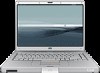Drive care
...........................................................................................................................................
36
IDE drive light
.....................................................................................................................................
37
Hard drive
...........................................................................................................................................
38
Optical drives
......................................................................................................................................
41
Inserting an optical disc
.....................................................................................................
42
Removing an optical disc (with power)
..............................................................................
43
Removing an optical disc (without power)
.........................................................................
44
Avoiding the Sleep state or Hibernation
............................................................................
45
5
Multimedia
Multimedia hardware
..........................................................................................................................
46
Using the optical drive
.......................................................................................................
46
Identifying the installed optical drive
.................................................................
46
Inserting an optical disc
.....................................................................................
47
Removing an optical disc (with power)
..............................................................
48
Removing an optical disc (without power)
.........................................................
49
Using media activity hotkeys
.............................................................................................
50
Using the audio features
....................................................................................................
51
Using the audio-in (microphone) jack
................................................................
51
Using the audio-out (headphone) jack
..............................................................
51
Adjusting the volume
.........................................................................................
52
Using the video features
....................................................................................................
53
Using the external monitor port
.........................................................................
53
Using the S-Video-out jack
................................................................................
54
Multimedia software
...........................................................................................................................
55
Identifying preinstalled multimedia software
......................................................................
55
Installing multimedia software from a CD (select models only)
.........................................
55
Using DVDPlay
..................................................................................................................
55
Using multimedia software
.................................................................................................
56
Preventing playback disruptions
........................................................................................
57
Protecting the CD or DVD write process
...........................................................................
57
Changing DVD region settings
..........................................................................................
58
Observing the copyright warning
.......................................................................................
58
6
External Devices
Using a USB device
...........................................................................................................................
59
Connecting a USB device
..................................................................................................
59
Stopping a USB device
......................................................................................................
60
Required USB software
.....................................................................................................
60
7
Memory Modules
Adding or replacing memory modules
................................................................................................
61
Index
...................................................................................................................................................................
64
ENWW
v