HP G5050XX Notebook PC User Guide - Windows Vista - Page 68
Align the notched edge, module slot. To protect a memory module after removal
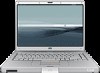 |
View all HP G5050XX manuals
Add to My Manuals
Save this manual to your list of manuals |
Page 68 highlights
9. Lift the memory module compartment cover (2) away from the computer. 10. To remove a memory module: a. Pull away the retention clips (1) on each side of the memory module . (The memory module tilts up.) b. Grasp the edge of the memory module (2) and gently pull the module out of the memory module slot. (To protect a memory module after removal, place it in an electrostatic-safe container.) 11. To insert a memory module: a. Align the notched edge (1) of the memory module with the tab in the memory module slot. b. With the memory module at a 45-degree angle from the surface of the memory module compartment, press the module (2) into the memory module slot until it is seated. 62 Chapter 7 Memory Modules ENWW

9.
Lift the memory module compartment cover
(2)
away from the computer.
10.
To remove a memory module:
a.
Pull away the retention clips
(1)
on each side of the memory module . (The memory module
tilts up.)
b.
Grasp the edge of the memory module
(2)
and gently pull the module out of the memory
module slot. (To protect a memory module after removal, place it in an electrostatic-safe
container.)
11.
To insert a memory module:
a.
Align the notched edge
(1)
of the memory module with the tab in the memory module slot.
b.
With the memory module at a 45-degree angle from the surface of the memory module
compartment, press the module
(2)
into the memory module slot until it is seated.
62
Chapter 7
Memory Modules
ENWW














