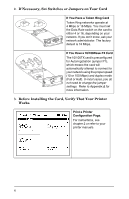HP J3111A HP JetDirect 600N Print Server Hardware Installation Guide - 5969-68 - Page 5
Quick Installation - 600n
 |
UPC - 002421211157
View all HP J3111A manuals
Add to My Manuals
Save this manual to your list of manuals |
Page 5 highlights
Quick Installation Note See chapter 2 for detailed information. 1. Identify Your HP JetDirect 600N Internal Print Server HP J3110A for Ethernet (10Base-T) networks Provides an RJ-45 connector (unshielded twisted-pair cable) HP J3111A for Ethernet (10Base-T, 10Base-2) and LocalTalk networks Provides an RJ-45 connector (unshielded twisted-pair cable), a BNC connector (coaxial ThinLAN cable) and Mini-DIN 8 connector (LocalTalk connector box) HP J3112A for Token Ring (IEEE 802.5) networks Provides an RJ-45 connector (unshielded twisted-pair cable) and DB-9 connector (type 1, 2, or 6 shielded twisted-pair cable) HP J3113A for Fast Ethernet (10/100Base-TX) networks Provides an RJ-45 connector (unshielded twisted-pair cable). For 100Base-TX, use Category 5 cable. 3