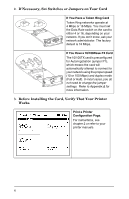HP J3111A HP JetDirect 600N Print Server Hardware Installation Guide - 5969-68 - Page 8
Con the Card for Network Operation., HP JetDirect CD-ROM, or
 |
UPC - 002421211157
View all HP J3111A manuals
Add to My Manuals
Save this manual to your list of manuals |
Page 8 highlights
Note If other messages appear, see the troubleshooting sections in the HP JetDirect administrator's guide provided on the HP JetDirect CD-ROM. For HP J3113A 10/100Base-TX cards, see appendix A in this manual for special troubleshooting information. 6. Configure the Card for Network Operation. You can use the installation and configuration software on the HP JetDirect CD-ROM, or download it from the World Wide Web. Refer to the HP JetDirect administrator's guide (supplied electronically on the CD-ROM). For many HP printers, you can use the printer's control panel to configure basic network parameters. Refer to chapter 3 in this guide. If the JetDirect card has been configured with an IP address, you can use a supported Web Browser for advanced configuration. Refer to chapter 4 in this guide. 6